
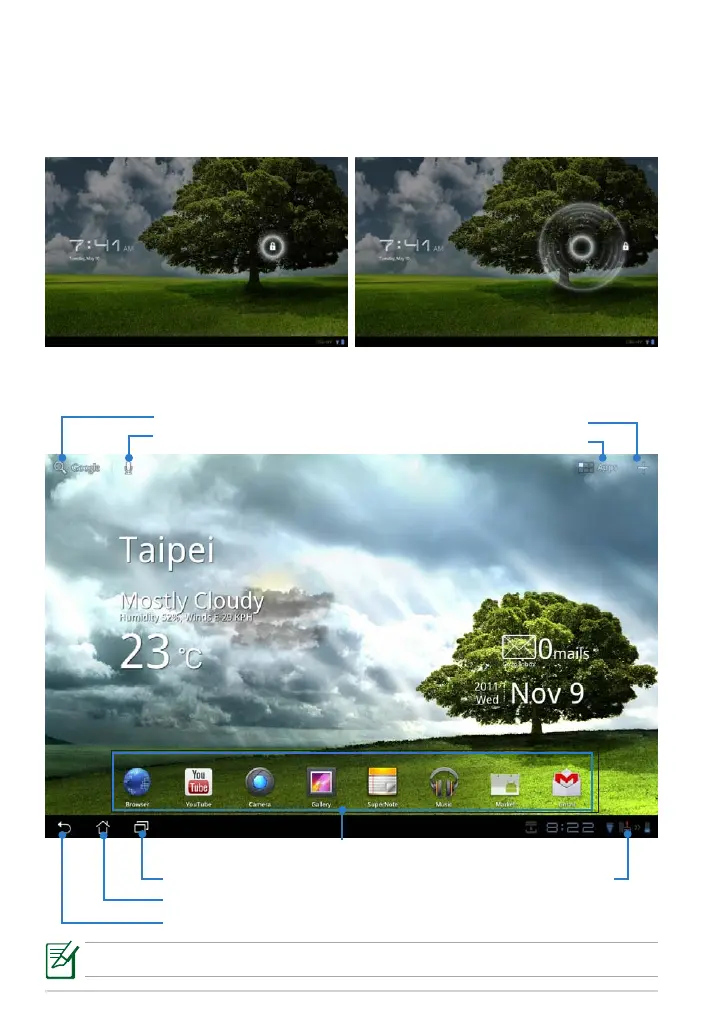 Loading...
Loading...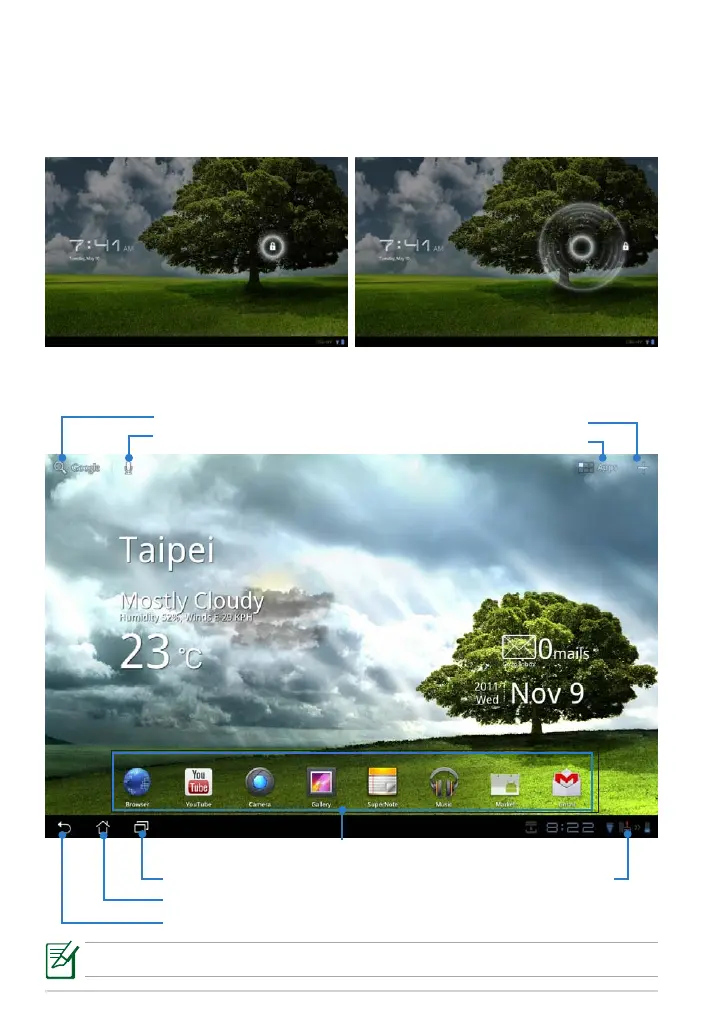
Do you have a question about the Asus Eee Pad Transformer Prime TF201 and is the answer not in the manual?
| Material | Faux leather |
|---|---|
| Case type | Sleeve case |
| Stand mode | Yes |
| Product main color | Gray |
| Brand compatibility | Asus |
| Protection features | Scratch resistant |
| Carrying style | Hand (carrying) |
| Depth | 264 mm |
|---|---|
| Width | 189 mm |
| Height | 7.4 mm |
| Weight | 110 g |