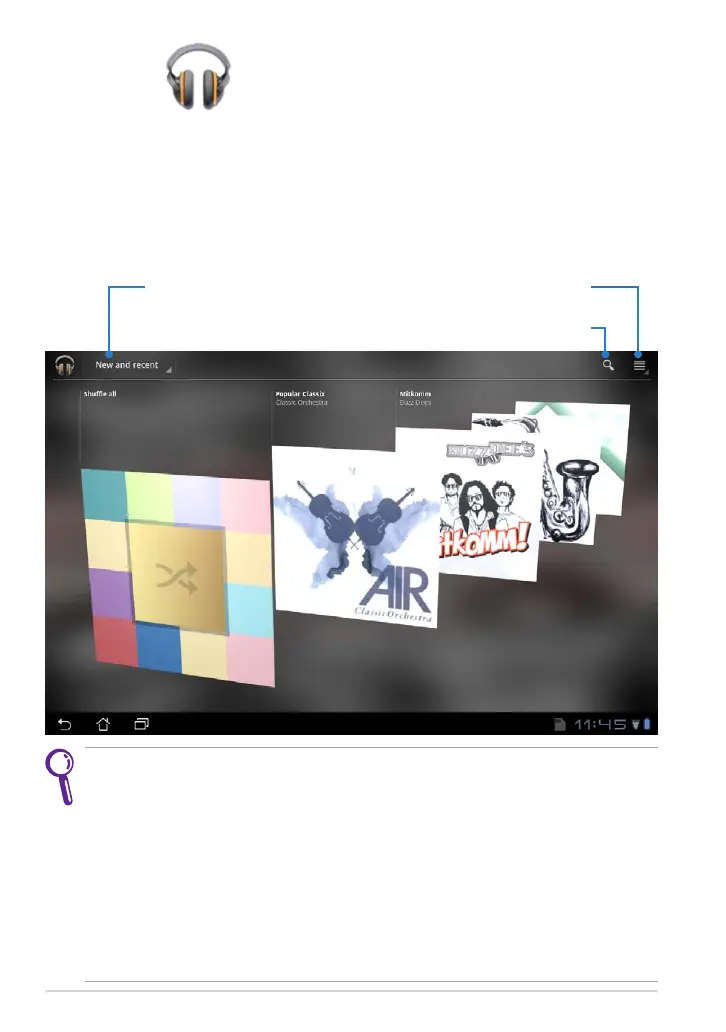ASUS Eee Pad Manual
28
Music
Tap Music on the Home Screen to play your desired music les. This
application automatically collects and displays all the audio les stored in
your Eee Pad and the connected external storage devices.
You can shue and play all audio les randomly or ip to select your desired
album for music enjoyment.
Use the buttons on the top to either sort or search your audio les quickly.
Sort the audio les by New
and recent, Albums, Artists,
Songs, Playlists, and Genres Search music directly
Playback settings for
Music
The audio and video codec supported by TF201:
Decoder
Audio Codec: AAC LC/LTP, HE-AACv1(AAC+), HE-AACv2(enhanced AAC+),
AMR-NB, AMR-WB, MP3, FLAC, MIDI, PCM/WAVE, Vorbis,
WAV a-law/mu-law, WAV linear PCM, WMA 10,
WMA Lossless, WMA Pro LBR
Video Codec: H.263, H.264, MPEG-4, VC-1/WMV, VP8
Encoder
Audio Codec: AAC LC/LTP, AMR-NB, AMR-WB
Video Codec: H.263, H.264, MPEG-4
