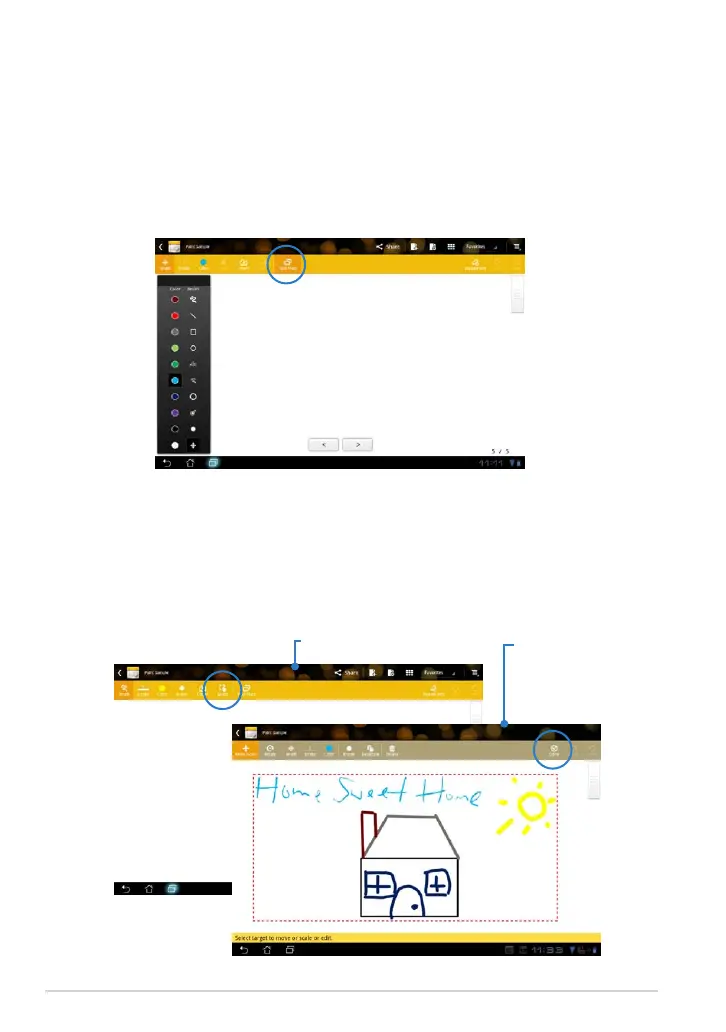ASUS Eee Pad Manual
62
Using the SuperNote Paintbook
SuperNote Paintbook provides an immediate interface for users to draw and
save to an electronic le. The Paintbook is similar to the Notebook in structure
with additional color options and brush selections for users to draw freely on
a canvas.
1. Select Brush, Stroke, and Color to customize strokes.
2. Tap on Tools to display Brush and Color palettes together.
3. Once you enter the rst stroke or tap on Select, the canvas will switch to
Edit mode.
4. Tapping on Select enables you to move, scale, rotate, or edit the
selected area. A red dotted box will appear to designate the area.
5. Tap on Done to return to Paintbook mode.
Edit mode
Paintbook mode
