
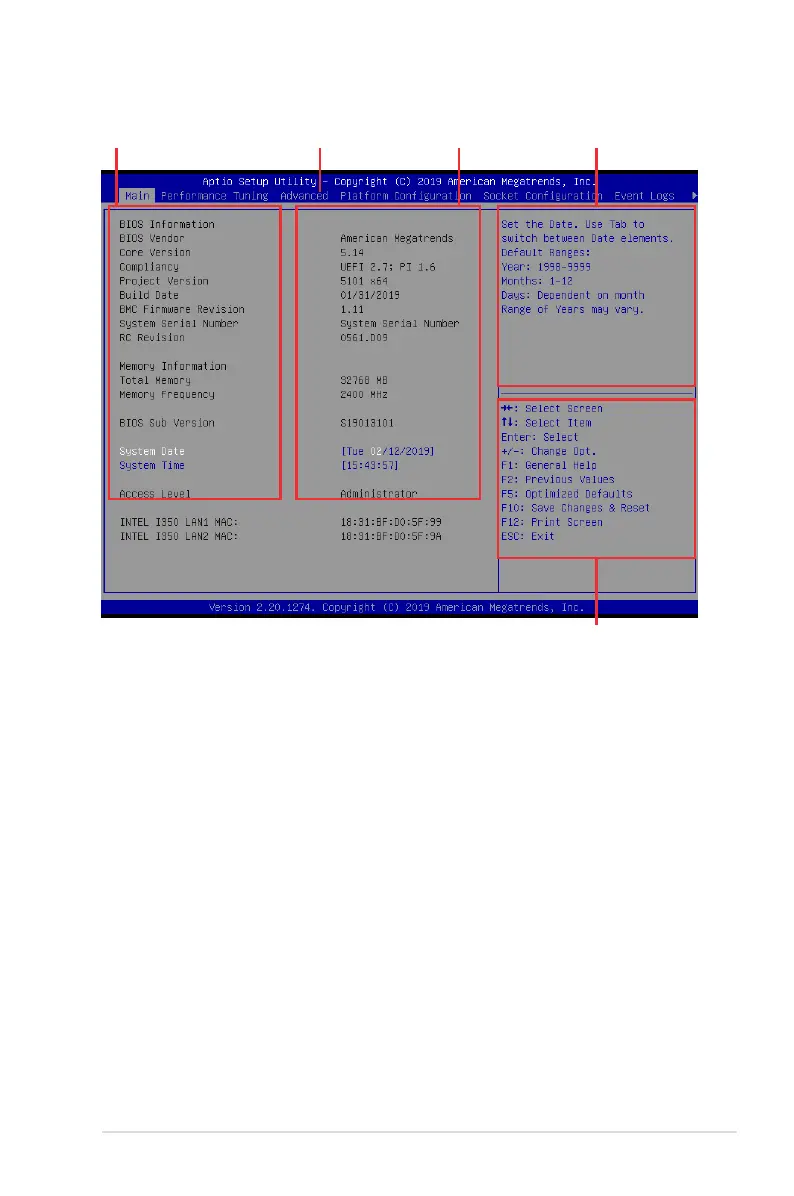 Loading...
Loading...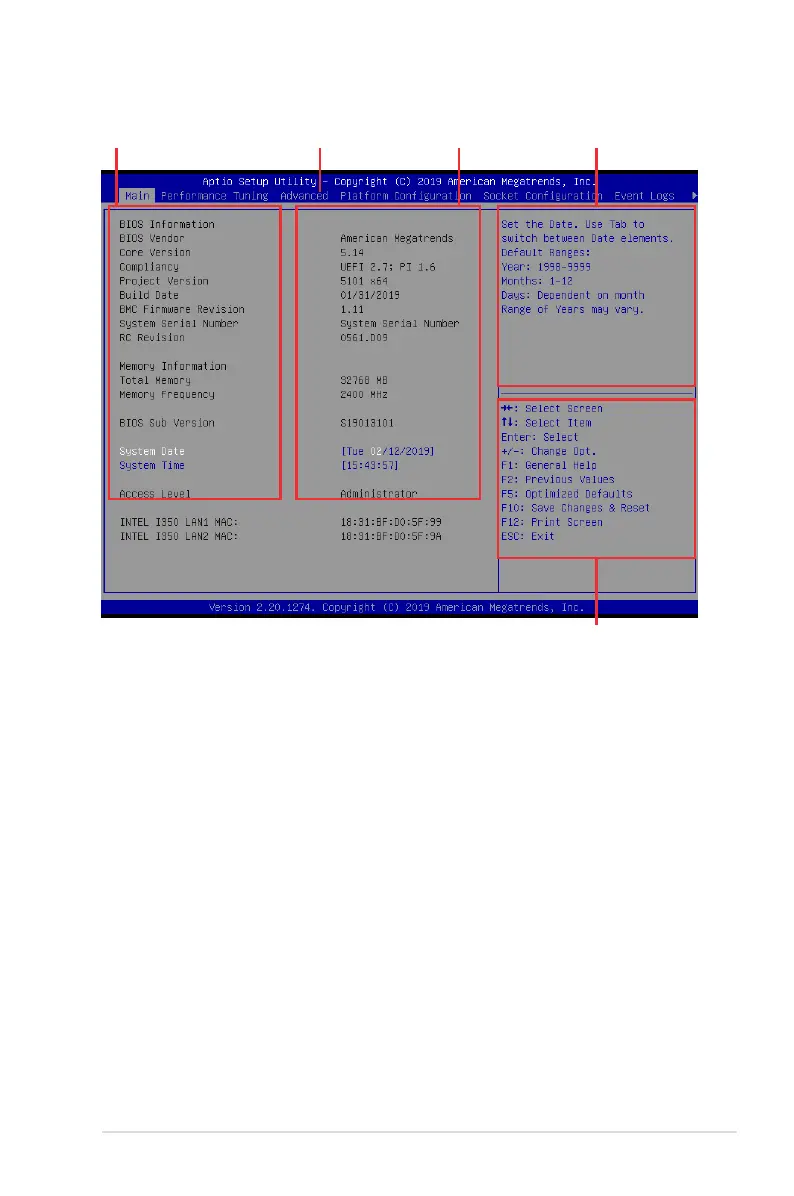
Do you have a question about the Asus ESC4000 G4S and is the answer not in the manual?
| Chipset | Intel C621 |
|---|---|
| Form Factor | 4U Rackmount |
| GPU Support | Supports up to 4 double-width GPUs |
| Processor | Intel Xeon Scalable processors |
| Memory | Up to 3TB DDR4 ECC RDIMM/LRDIMM |
| Memory Slots | 16 x DIMM slots |
| Storage | 8 x 3.5" hot-swap storage bays |
| Networking | 2 x 10GBase-T LAN ports |
| Power Supply | 1+1 Redundant 1600W 80 PLUS Platinum Power Supply |
| Operating System Support | Windows Server, Red Hat Enterprise Linux, SUSE Linux Enterprise Server, VMware ESXi |











