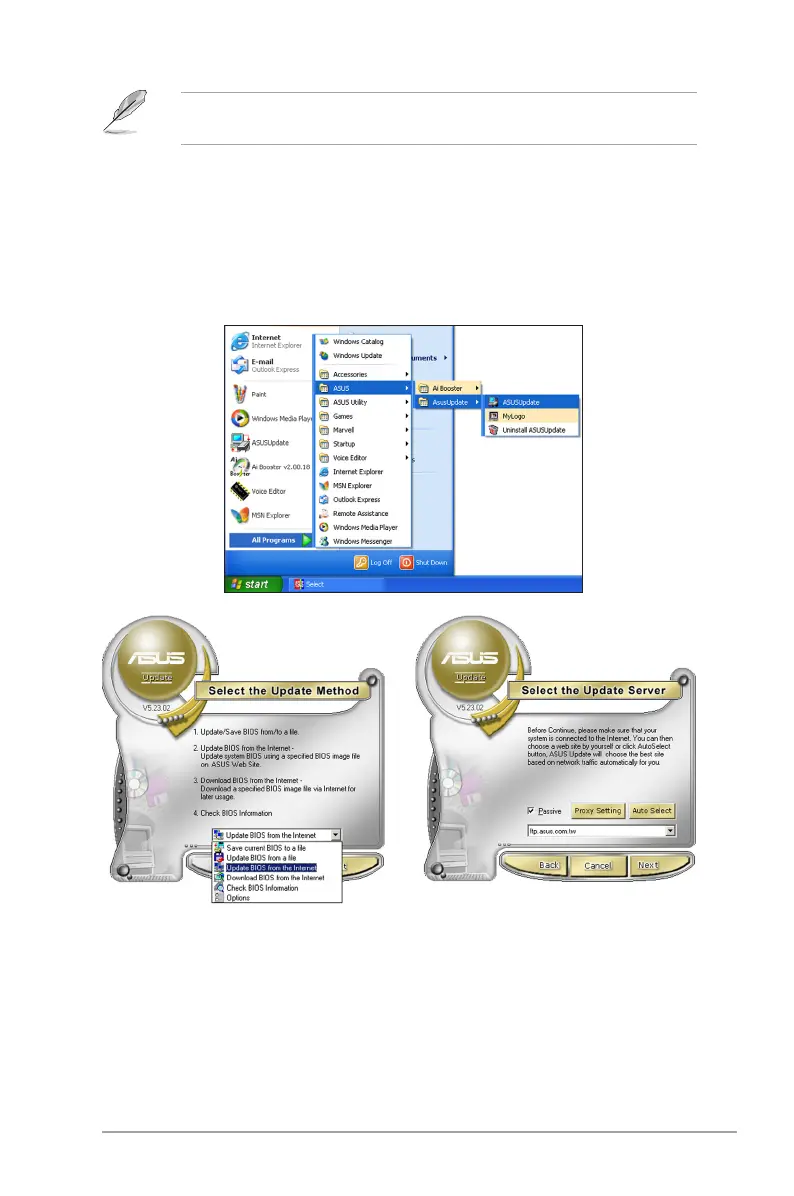ASUS M2A-VM HDMI 2-3
Beenden Sie alle Windows
®
-Anwendungen, bevor Sie das BIOS mit Hilfe dieses
Programms aktualisieren.
3. Wählen Sie die Ihnen
am nächsten gelegene
ASUS FTP-Site aus, um
starken Netzwerkverkehr zu
vermeiden, oder klicken Sie auf
Automatische Auswahl. Klicken
Sie auf Weiter.
Aktualisieren des BIOS über das Internet
So aktualisieren Sie das BIOS über das Internet:
1. Starten Sie das ASUS Update-Programm unter Windows
®
, indem Sie auf
Start > Programme > ASUS > ASUSUpdate > ASUSUpdate klicken. Das
ASUS Update-Hauptfenster erscheint daraufhin.
2. Wählen Sie die Option BIOS über
das Internet aktualisieren aus
dem Pulldown-Menü und klicken
dann auf Weiter.