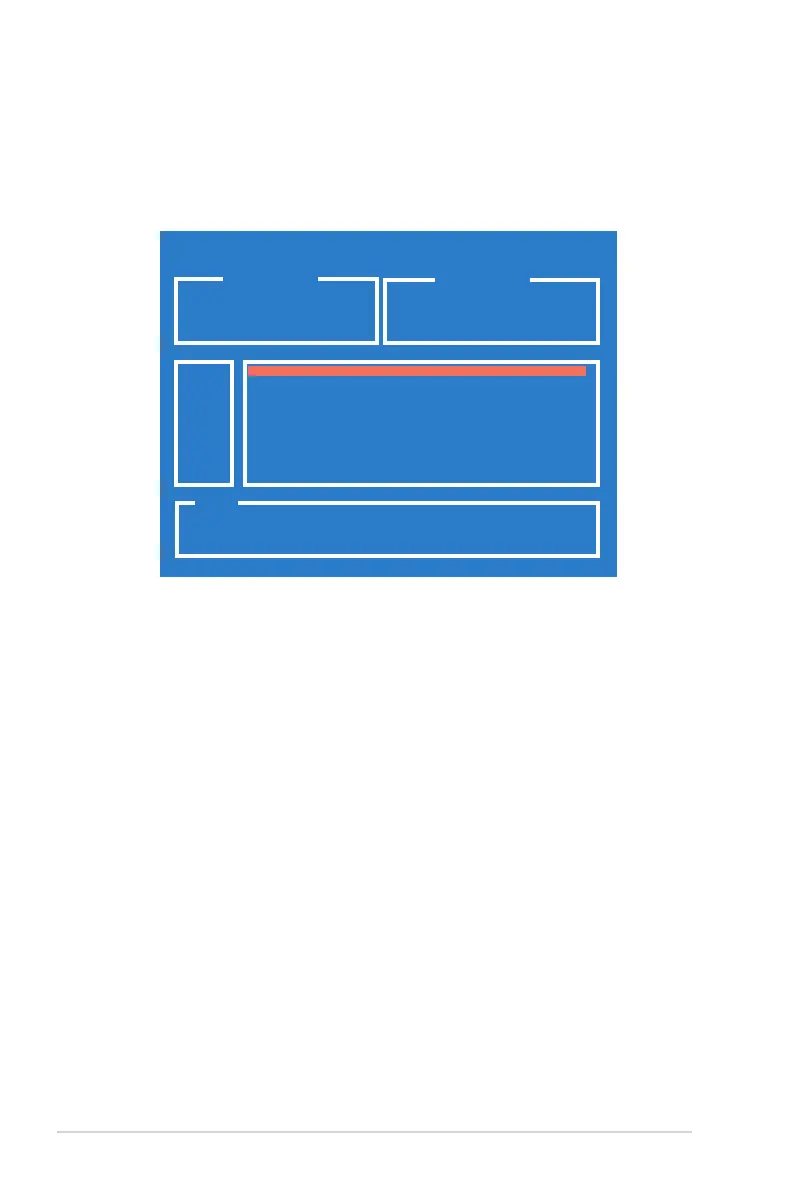2-40 Kapitel 2: BIOS-Setup
2.7.3 ASUS EZ Flash 2
Hier können Sie ASUS EZ Flash 2 ausführen. Wenn Sie die <Eingabetaste>
drücken, erscheint eine Bestätigungsnachricht. Wählen Sie mit der linken/rechten
Pfeiltaste zwischen [Yes] oder [No] und drücken Sie die <Eingabetaste>, um Ihre
Wahl zu bestätigen. Details siehe Seite 2-6, Abschnitt 2.1.3.
ASUSTek EZ Flash 2 BIOS RROM Utility B318
Current ROM Update ROM
BOARD: M2A-VM HDMI
VER: 0104
DATE: 12/12/2006
BOARD: Unknown
VER: Unknown
DATE: Unknown
PATH: C:\M2NPVOC
A:
C:
[Enter] Select [S] Save [ESC]Exit
[Tab] Switch [Up/Down/Home/End] Move
Note
WIN98SE <DIR>
NETTERM <DIR>
DRIVERS <DIR>
RECYCLED <DIR>
WUTEMP <DIR>
NEWFOL~1 <DIR>
INSTALL <DIR>
TEST-REB <DIR>
MSDOWNLD.TMP <DIR>
FLASH TYPE: Winbond W39V080A 8Mb LPC
WIN98E <DIR>