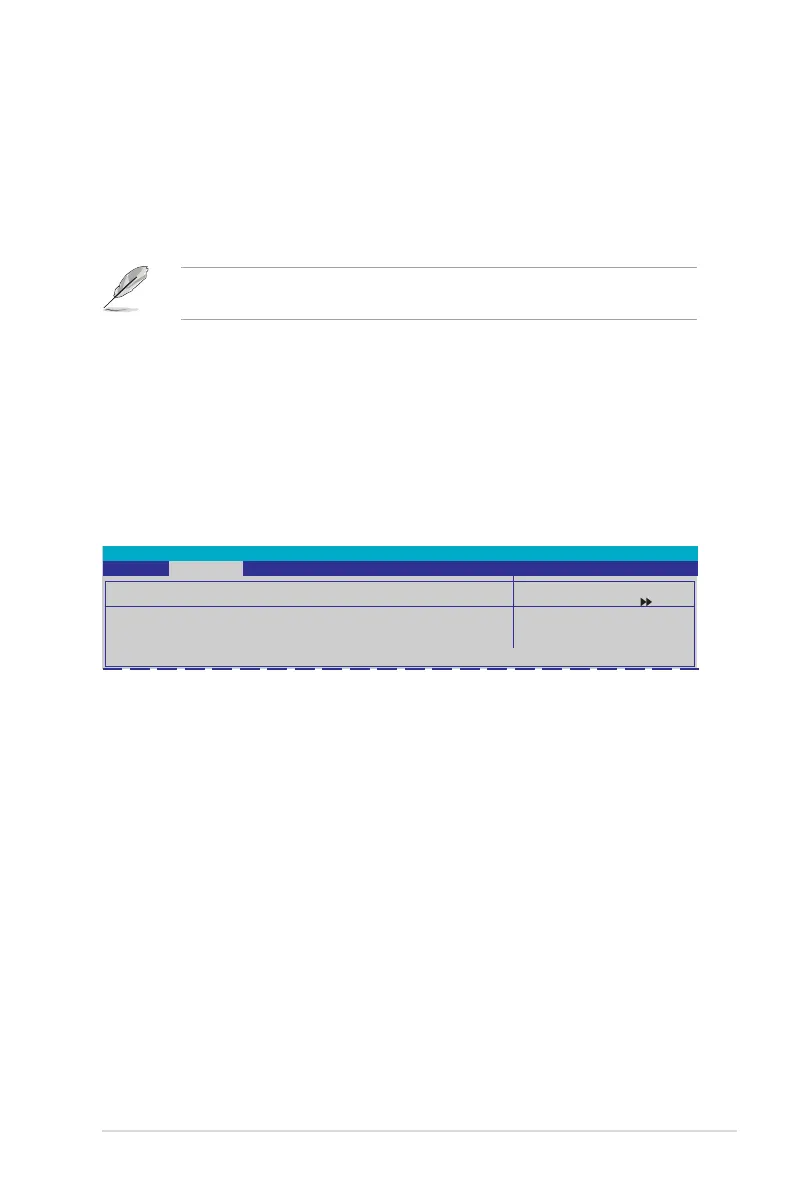ASUS M2A-VM HDMI 2-27
Parallel Port Address [378/IRQ7]
Hier können Sie die Adresse der parallelen Schnittstelle einstellen.
Kongurationsoptionen: [Disabled] [378/IRQ7] [278/IRQ5] [3BC/IRQ7]
Parallel Port Mode [EPP]
Hier können Sie den Modus der parallelen Schnittstelle einstellen.
Kongurationsoptionen: [Normal] [EPP] [ECP] [Bi-Directional]
Das Element “ECP Mode Use DMA” ist vom Benutzer einstellbar, wenn das
Element “ Parallel Port Mode” auf [ECP] oder [Bi-Directional] eingestellt ist.
ECP Mode Use DMA [3]
Hier können Sie den ECP-Modus auswählen. Kongurationsoptionen: [1] [3]
2.4.6 USB-Konguration
Die Elemente in diesem Menü gestatten Ihnen, die USB-verwandten Funktionen
einzustellen. Wählen Sie das gewünschte Element aus und drücken anschließend
die <Eingabetaste>, um die Kongurationsoptionen anzeigen zu lassen.
USB Controller [Enabled]
Hier können Sie den USB-Controller aktivieren oder deaktivieren.
Kongurationsoptionen: [Disabled] [Enabled]
USB EHCI Controller [Enabled]
Hier können Sie den USB-Controller aktivieren oder deaktivieren.
Kongurationsoptionen: [Disabled] [Enabled]
USB Legacy Support [Enabled]
Hier können Sie die Unterstützung für USB-Geräte auf älteren Betriebssystemen
aktivieren oder deaktivieren. Kongurationsoptionen: [Disabled] [Enabled]
USB Conguration
USB Controller [Enabled]
USB EHCI Controller [Enabled]
USB Legacy support [Enabled]
Phoenix-Award BIOS CMOS Setup Utility
Advanced
Select Menu
Item Specic Help