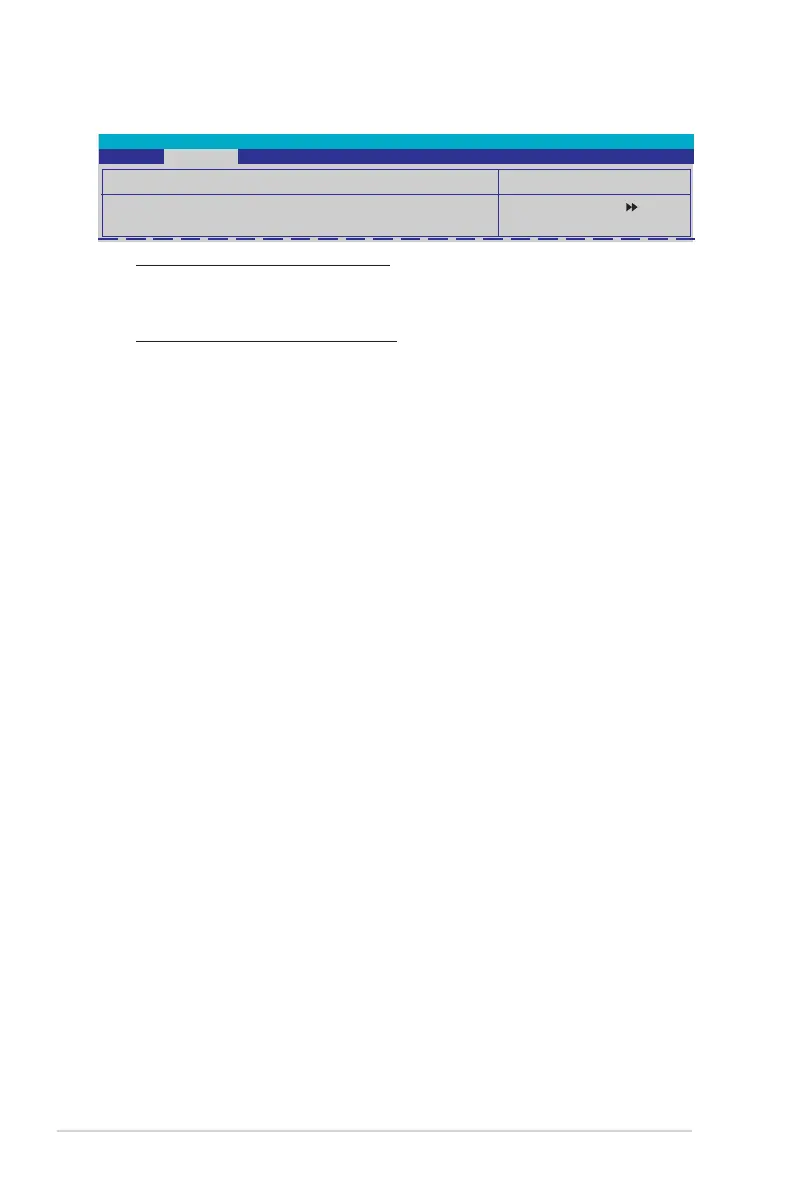2-26 Kapitel 2: BIOS-Setup
Onboard SATA Controller [Enabled]
Hier können Sie den integrierten Serial ATA-Controller aktivieren oder
deaktivieren. Kongurationsoptionen: [Disabled] [Enabled]
Onboard SATA Type [IDE Controller]
Hier können Sie den Typ des integrierten Serial ATA auswählen.
Kongurationsoptionen: [IDE Controller] [RAID Controller] [AHCI Controller]
HD Audio Device [Enabled]
Hier können Sie die High-Denition Audiofunktion aktivieren oder deaktivieren.
Kongurationsoptionen: [Disabled] [Enabled]
Front Panel Type [HD Audio]
Hier können Sie den Fronttafelaudioanschluss (AAFP)-Modus je nach
Unterstützung des Fronttafelaudiomoduls auf Legacy ACʼ97 oder High-Denition
Audio einstellen. Kongurationsoptionen: [AC97] [HD Audio]
Primary Display Adapter [PCIEx]
Legt fest, welcher Grak-Controller als primäres Bootgerät verwendet wird.
Kongurationsoptionen: [PCI Slot] [OnChipVGA] [PCIEx]
Onboard 1394 [Enabled]
Hier können Sie die Unterstützung für das integrierte IEEE1394-Gerät aktivieren
oder deaktiveren. Kongurationsoptionen: [Disabled] [Enabled]
Onboard LAN [Enabled]
Hier können Sie die Unterstützung für integrierte LAN-Geräte aktivieren oder
deaktivieren. Kongurationsoptionen: [Disabled] [Enabled]
OnBoard LAN Boot ROM [Disabled]
Hier können Sie das optionale ROM im integrierten LAN-Controller aktivieren oder
deaktivieren. Kongurationsoptionen: [Enabled] [Disabled]
Serial Port1 Address [3F8/IRQ4]
Hier können Sie die Adresse der seriellen Schnittstelle1 einstellen.
Kongurationsoptionen: [Disabled] [3F8/IRQ4] [2F8/IRQ3] [3E8/IRQ4] [2E8/IRQ3]
[Auto]
South OnChip PCI Device
Select Menu
Item Specic Help
Phoenix-Award BIOS CMOS Setup Utility
Advanced
South OnChip PCI Device
Onboard SATA Controller [Enabled]
Onboard SATA Type [RAID Controller]