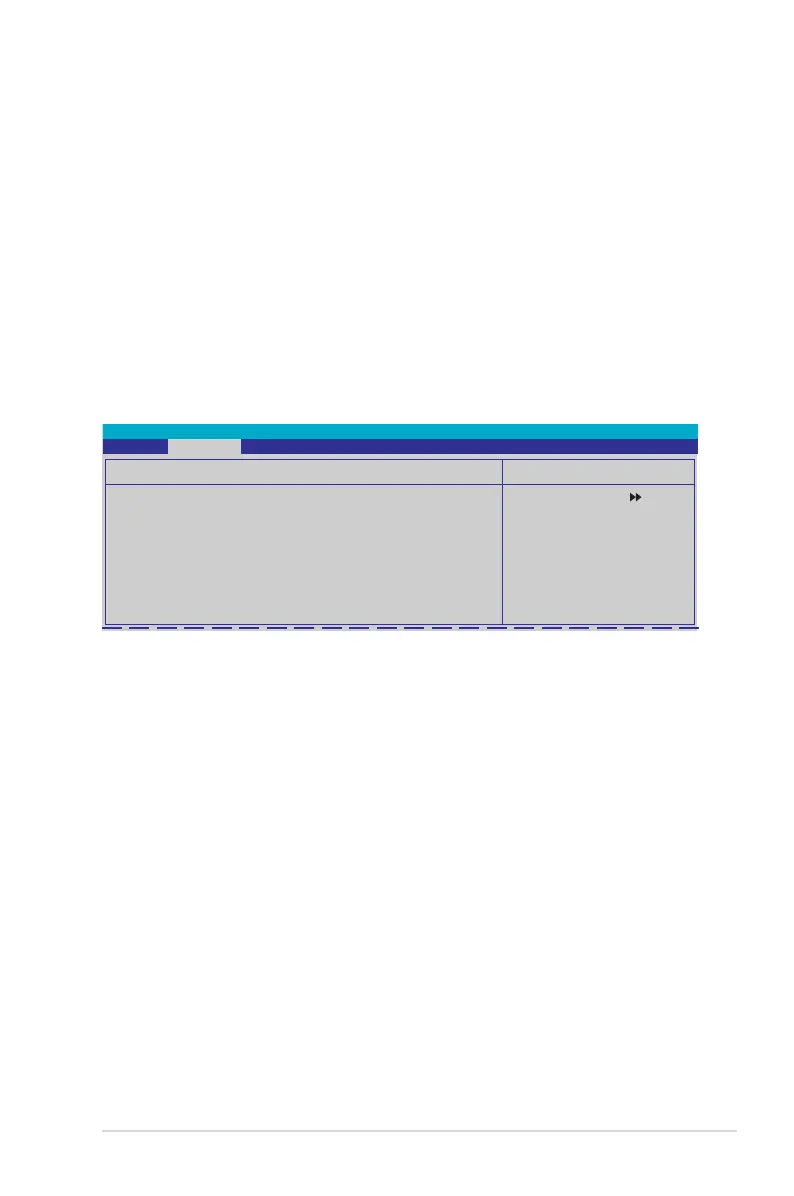ASUS M2A-VM HDMI 2-21
CPU Multiplier [Auto]
Legt den CPU-Multiplikator fest. Kongurationsoptionen : [Auto] [5x] [6x] [7x] [8x] [9x]
CPU Voltage [Auto]
Hier können Sie die Betriebsspannung festlegen.
Kongurationsoptionen: [Auto] [1.550v] [1.525v] [1.500v] [1.475v] [1.450v]...[0.800v]
CPU Frequency [200MHz]
Hier können Sie die CPU-Frequenz einstellen. Geben Sie die gewünschte CPU-
Frequenz über die Nummerntasten ein. Der Wert kann 200 bis 400 betragen.
2.4.2 CPU-Konguration
AMD Live! [Disabled]
Aktiviert oder deaktiviert die AMDLive!-Technologie.
Kongurationsoptionen: [Disabled] [Enabled]
AMD Cool ‘n’ Quiet Function [Disabled]
Aktiviert oder deaktiviert die AMD Cool ‘n’ Quiet-Technologie.
Kongurationsoptionen: [Auto] [Disabled]
Select Menu
Item Specic Help
Control CPU Voltage by
software
Phoenix-Award BIOS CMOS Setup Utility
Advanced
CPU Conguration
CPU Type AMD Sempron(tm) Processor 3400+
CPU Speed 1800MHz
Cache RAM 256K
AMD Live! [Disabled]
AMD Cool’n’Quiet Function [Auto]