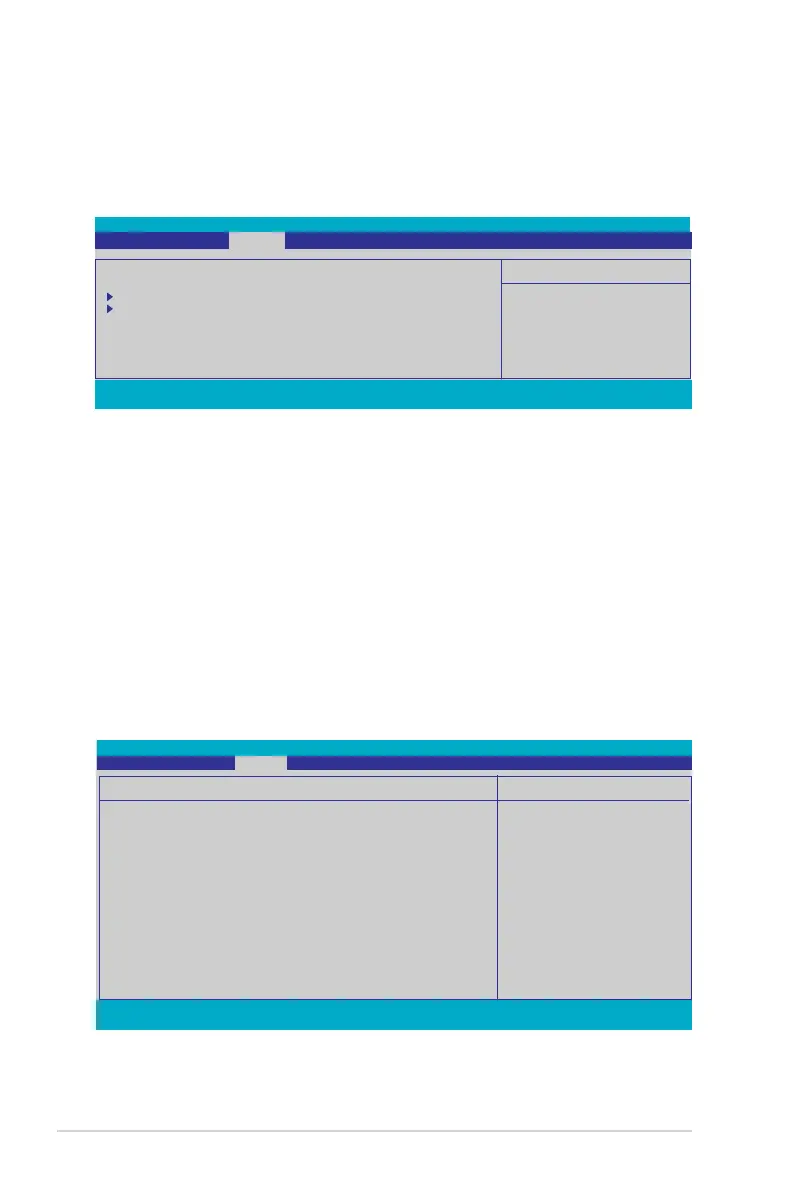2-28 Kapitel 2: BIOS-Setup
2.5.1 ACPI Suspend Type [S1&S3]
Hier können Sie den ACPI (Advanced Conguration and Power Interface)-Status
im System-Suspend-Modus einstellen.
Kongurationsoptionen: [S1 (POS)] [S3(STR)] [S1&S3]
2.5.2 ACPI APIC Support [Enabled]
Hier können Sie die Advanced Programmable Interrupt Controller (APIC) unter
Advanced Conguration and Power Interface (ACPI) einstellen. Der ACPI APIC-
Tabellenzeiger wird in der RSDT-Zeigerliste einbezogen, wenn [Enabled] gewählt
wurde. Kongurationsoptionen: [Disabled] [Enabled]
2.5.3 APM-Konguration
2.5 Power-Menü
Die Elemente im Power-Menü gestatten Ihnen, die Einstellungen für das ACPI und
APM (Advanced Power Management) zu ändern. Wählen Sie das gewünschte
Element aus und drücken Sie anschließend die <Eingabetaste>, um die
Kongurationsoptionen anzeigen zu lassen.
Select Menu
Item Specic Help
Select the ACPI state
used for System Suspend.
F1:Help ↑↓ : Select Item -/+: Change Value F5: Setup Defaults
ESC: Exit →←: Select Menu Enter: Select SubMenu F10: Save and Exit
Phoenix-Award BIOS CMOS Setup Utility
Main Advanced Power Boot Tools Exit
ACPI Suspend Type [S1&S3]
ACPI APIC support [Enabled]
APM Conguration
HardWare Monitor
Select Menu
Item Specic Help
APM Conguration
Power On By External Modems [Disabled]
Restore on AC Power Loss [Power-Off]
PWR Button < 4 secs [Instant-Off]
Power Up On PCI/PCIE Devices [Disabled]
HPET support [Enabled]
Power Up By PS/2 Mouse [Disabled]
Power Up By PS/2 Keyboard [Disabled]
Power On by RTC Alarm [Disabled]
x Date (of Month) Alarm 0
x Alarm Time (hh:mm) 0 :0 : 0
Phoenix-Award BIOS CMOS Setup Utility
Power
F1:Help ↑↓ : Select Item -/+: Change Value F5: Setup Defaults
ESC: Exit →←: Select Menu Enter: Select SubMenu F10: Save and Exit
