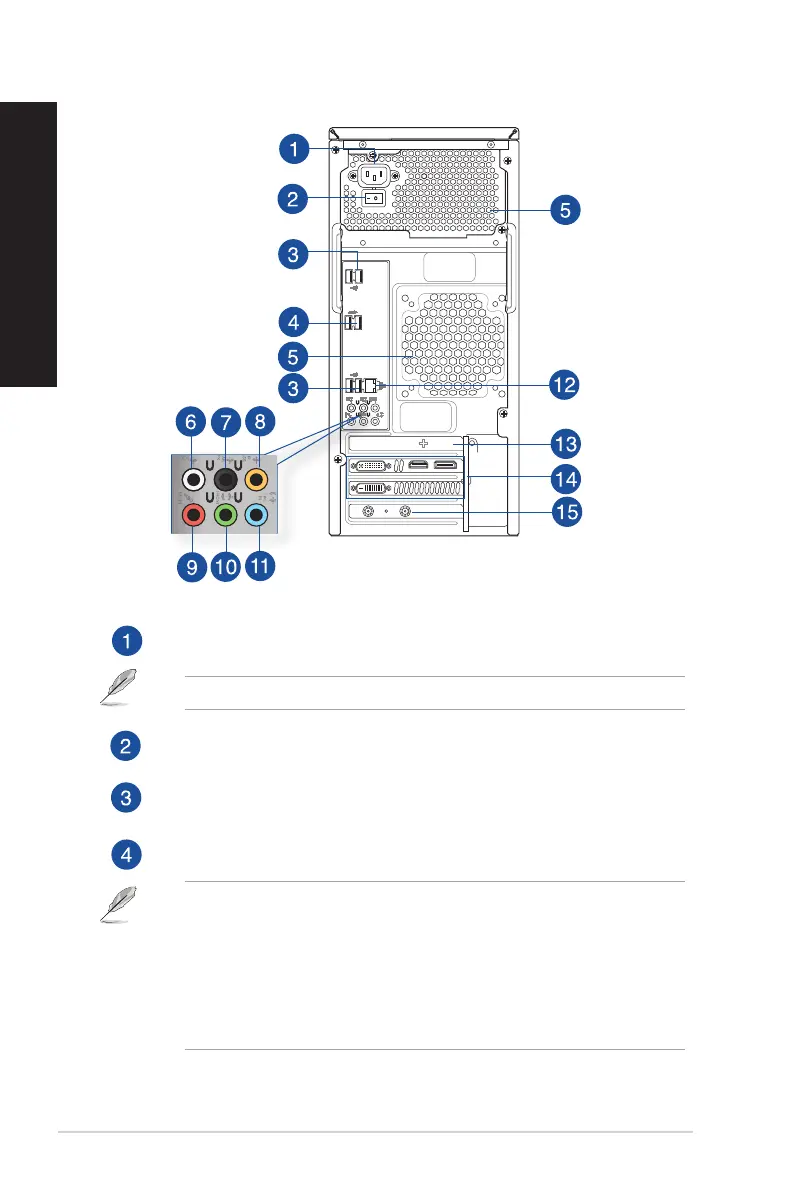Power connector. Plug the power cord to this connector.
RATING: 110-120/220-240Vac, 6.0/3.0A, 60/50Hz.
Power switch. Switch to turn ON/OFF the power supply to your computer.
USB 2.0 ports. These Universal Serial Bus 2.0 (USB 2.0) ports connect to USB 2.0 devices
such as a mouse, printer, scanner, camera, PDA, and others.
USB 3.0 ports. These Universal Serial Bus 3.0 (USB 3.0) ports connect to USB 3.0 devices
such as a mouse, printer, scanner, camera, PDA, and others.
• DONOTconnectakeyboard/mousetoanyUSB3.0portwheninstallingWindows®
operating system.
• DuetoUSB3.0controllerlimitation,USB3.0devicescanonlybeusedunderWindows®OS
environment and after the USB 3.0 driver installation.
• USB3.0devicescanonlybeusedasdatastorageonly.
• WestronglyrecommendthatyouconnectUSB3.0devicestoUSB3.0portsforfasterand
better performance for your USB 3.0 devices.
Rear panel
16 Chapter 1: Getting started
ENGLISH
ENGLISH