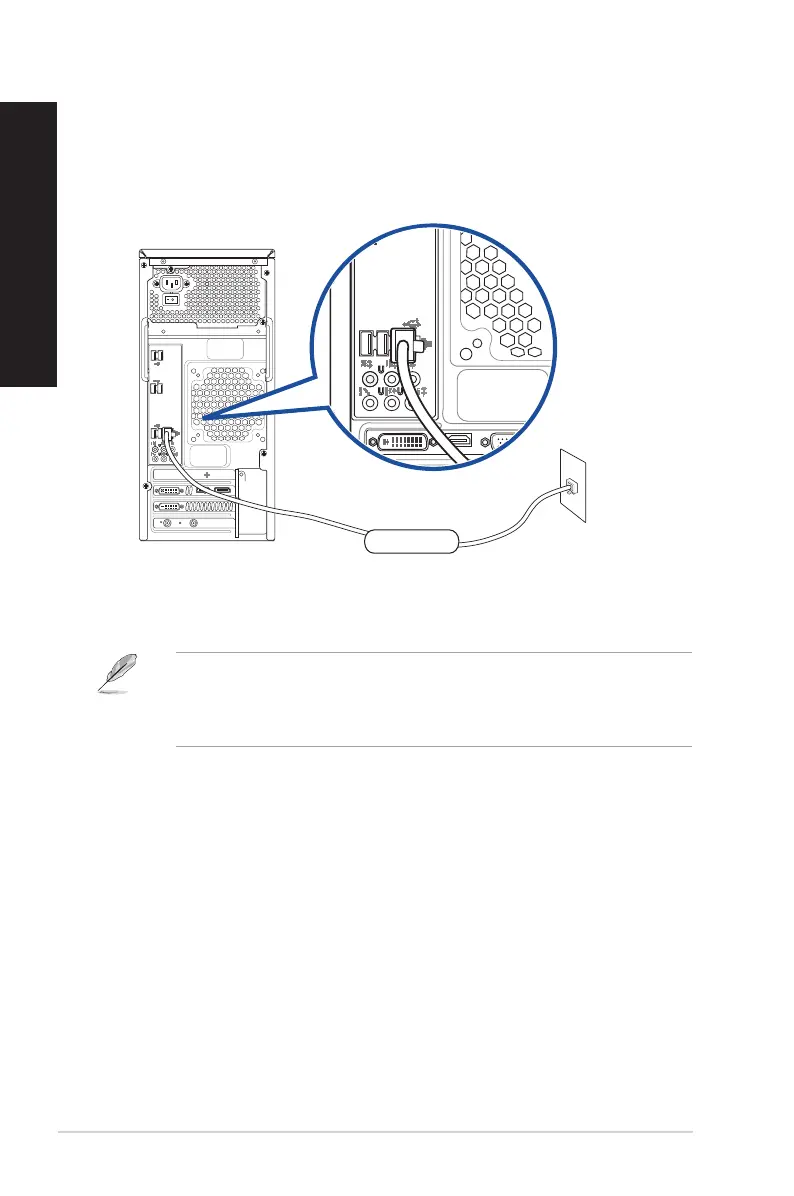2. Turn on your computer.
3. Congure the necessary Internet connection settings.
• ContactyournetworkadministratorfordetailsorassistanceinsettingupyourInternet
connection.
• Formoredetails,refertothesectionsConguring a dynamic IP/PPPoE network connection
or Conguring a static IP network connection.
Connecting via a local area network (LAN)
To connect via a LAN:
1. Connect one end of an RJ-45 cable to the LAN (RJ-45) port on the rear panel of your
computer and the other end to your LAN.
LAN
RJ-45 cable
36 Chapter 4: Connecting to the Internet
ENGLISH
ENGLISH