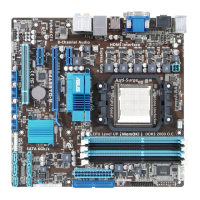15. USB 2.0 ports 5 and 6. These two 4-pin Universal Serial Bus (USB) ports are for
USB 2.0 devices.
1. CPU and chassis fan connectors (4-pin CPU_FAN, 3-pin CHA_FAN)
Connect the fan cables to the fan connectors on the motherboard, ensuring that the
black wire of each cable matches the ground pin of the connector.
Only the 4-pin CPU fan supports the ASUS FanXpert feature.
DO NOT forget to connect the fan cables to the fan connectors. Insufcient air ow inside
the system may damage the motherboard components. These are not jumpers! DO NOT
place jumper caps on the fan connectors.
1.10.2 Internal connectors
Playback of Blu-ray discs
• For better playback quality, we recommend that you follow the system requirements
listed below.
Suggested list
CPU AMD
®
Phenom™ II x4 805
DIMM DDR3 1333 2G x 2
BIOS setup Frame Buffer Size – 256MB or higher
File format
Best resolution
Windows
®
XP Windows
®
Vista Windows
®
7
Non-protected clips 1920 x 1080p 1920 x 1080p 1920 x 1080p
Blu-ray 1920 x 1080p 1920 x 1080p 1920 x 1080p
Chapter 1: Product introduction1-22

