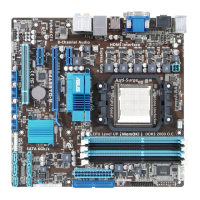iv
Contents
1.12 Onboard LEDs ............................................................................ 1-31
1.13 Software support ........................................................................
1-32
1.13.1 Installing an operating system ......................................
1-32
1.13.2 Support DVD information ..............................................
1-32
Chapter 2: BIOS information
2.1 Managing and updating your BIOS ............................................ 2-1
2.1.1 ASUS Update utility ........................................................
2-1
2.1.2 ASUS EZ Flash 2 ............................................................
2-2
2.1.3 ASUS CrashFree BIOS 3 ................................................
2-3
2.1.4 ASUS BIOS Updater .......................................................
2-4
2.2 BIOS setup program ....................................................................
2-7
2.2.1 BIOS menu screen ..........................................................
2-8
2.2.2 Menu bar .........................................................................
2-8
2.2.3 Navigation keys ...............................................................
2-8
2.2.4 Menu items .....................................................................
2-9
2.2.5 Submenu items ...............................................................
2-9
2.2.6 Conguration elds .........................................................
2-9
2.2.7 Pop-up window ...............................................................
2-9
2.2.8 Scroll bar .........................................................................
2-9
2.2.9 General help ...................................................................
2-9
2.3 Main menu ..................................................................................
2-10
2.3.1 System Time .................................................................
2-10
2.3.2 System Date .................................................................
2-10
2.3.3 SATA 1~6 ......................................................................
2-10
2.3.4 SATA Conguration ........................................................
2-11
2.3.5 System Information .......................................................
2-12
2.4 Ai Tweaker menu ........................................................................
2-13
2.4.1 CPU Level UP ...............................................................
2-13
2.4.2 CPU OverClocking ........................................................
2-14
2.4.3 CPU Ratio .....................................................................
2-15
2.4.4 DRAM Frequency .........................................................
2-15
2.4.5 CPU/NB Frequency ......................................................
2-15
2.4.6 HT Link Speed ..............................................................
2-15
2.4.7 GPU Booster .................................................................
2-15
2.4.8 OC Tuner Utility .............................................................
2-16

