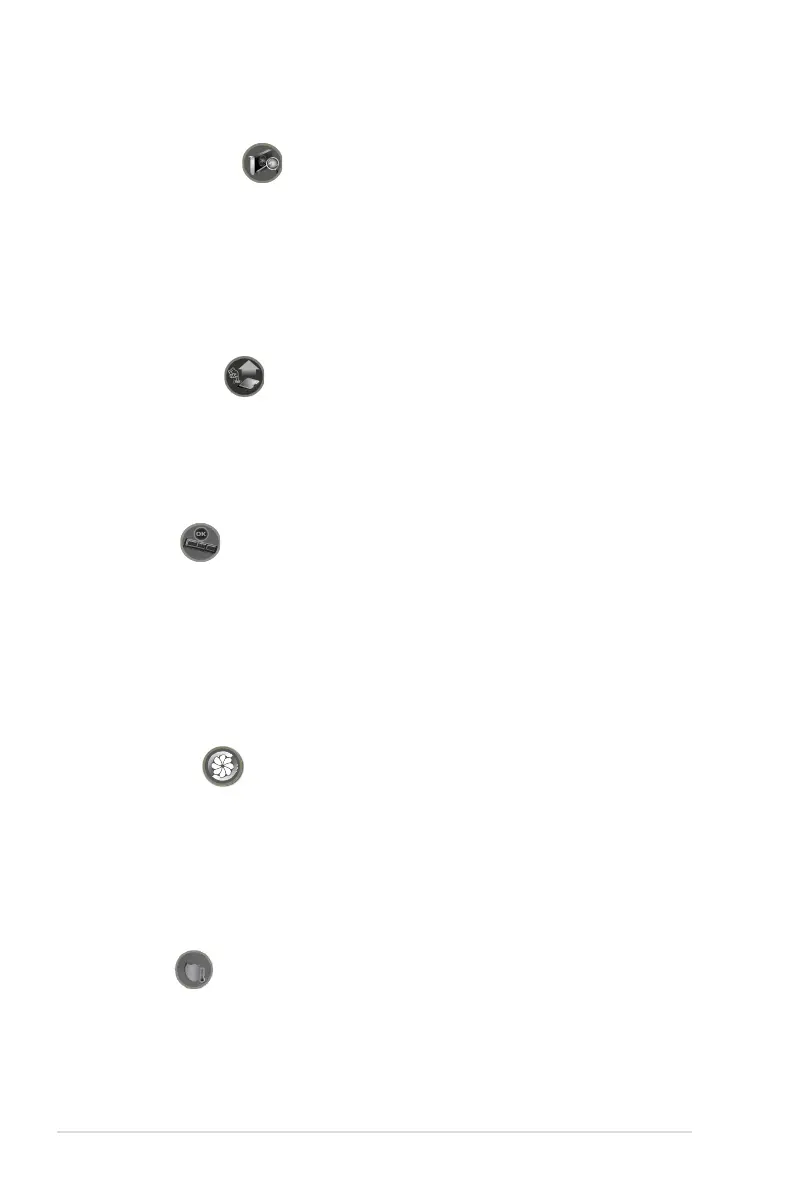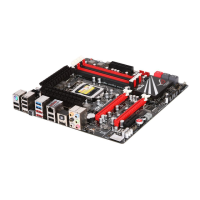1-6 Chapter 1: Product Introduction
GPU.DIMM Post
Never want your graphics or DRAM card to not be detected? Just enter the
BIOS to nd out. This helps you quickly analyze the problem in order to easily x
before attempting an overclock. Remove your doubts and have control over all
components. Overclcoking has never been this easy.
1.3.3 ROG unique features
CPU Level Up
A simple click for instant upgrade!
Ever wish that you could have a more expansive CPU? Upgrade your CPU at no
additional cost with ROG's CPU Level Up! Simply pick the processor you wanted
to OC to, and the motherboard will do the rest! See the new CPU speed and enjoy
that performance instantly. Overclocking is never as easy as this.
MemOK!
Any memory is A-OK!
Memory compatibility is among the top concerns when it comes to computer
upgrades. Worry no more, MemOK! is the fastest memory booting solution today.
This remarkable memory rescue tool requires nothing but a push of a button
to patch memory issues and get your system up and running in no time. The
technology is able to determine failsafe settings that can dramatically improve
system booting success.
Q-Fan Plus
Optimized quietness and cooling for more devices
The Q-Fan function automatically detects temperature and adjusts fan speed
accordingly to achieve quiet and efcient cooling. With Q-Fan Plus, special
temperature sensor cable is provided to detect temperature on any device. When
used with a optional fans, you may activate Q-Fan function on up to 3 additional
devices of your choice!
COP EX
GPU!
The COP EX allows overclockers to increase chipset voltage without the worries
of overheating. It can also be used to monitor and save an overheating CPU.
The COP EX allows more freedom and less constraint for maximum performance
achievement.
