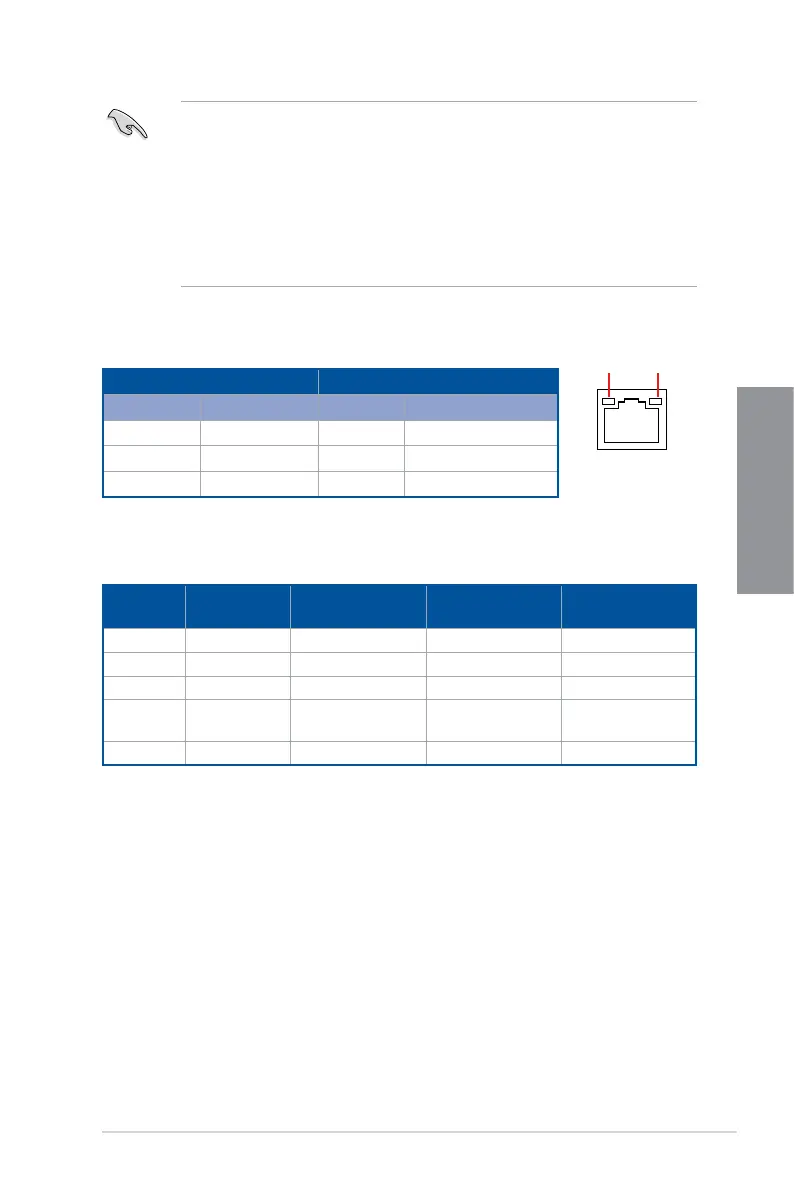ASUS MAXIMUS IX APEX
2-13
Chapter 2
* LAN ports LED indications
DuetoUSB3.0controllerlimitation,USB3.0devicescanonlybeusedunder
Windows
®
7 and after the USB 3.0 driver installation.
USB3.0devicescanonlybeusedasdatastorageonly.
WestronglyrecommendthatyouconnectUSB3.0devicestoUSB3.0portsforfaster
and better performance for your USB 3.0 devices.
DuetothedesignoftheIntelchipset,allUSBdevicesconnectedtotheUSB2.0and
USB 3.0 ports are controlled by the xHCI controller. Some legacy USB devices must
updatetheirrmwareforbettercompatibility.
** Audio 2, 4, 6 or 8-channel configuration
SPEED
LED
ACT/LINK
LED
LAN port
Activity Link LED Speed LED
Status Description Status Description
OFF No link OFF 10 Mbps connection
ORANGE Linked ORANGE 100 Mbps connection
BLINKING Data activity GREEN 1 Gbps connection
Port
Headset
2-channel
4-channel 6-channel 8-channel
Light Blue Line In Line In Line In
Side Speaker Out
Lime Line Out Front Speaker Out Front Speaker Out Front Speaker Out
Pink Mic In Mic In Mic In Mic In
Orange – –
Center/Sub
woofer
Center/Sub
woofer
Black
– Rear Speaker Out Rear Speaker Out Rear Speaker Out
