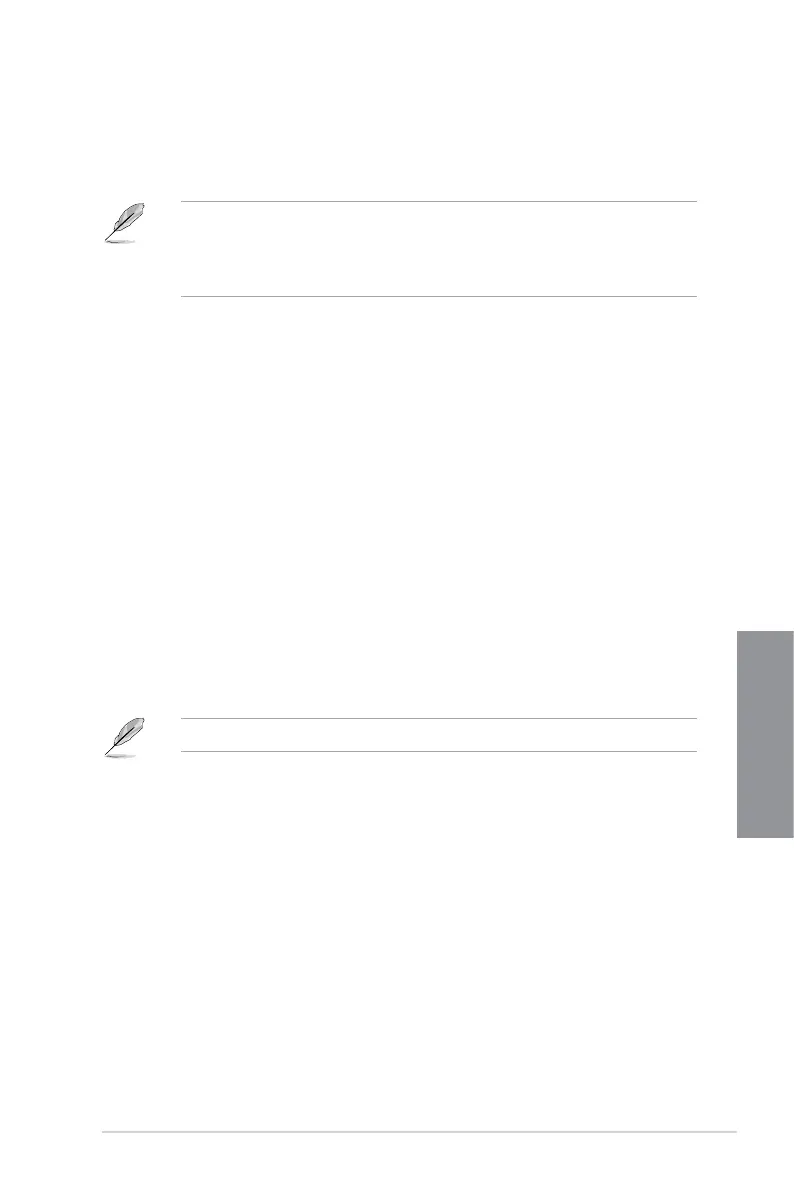ASUS MAXIMUS IX APEX
3-23
Chapter 3
Boot Option Priorities
Theseitemsspecifythebootdeviceprioritysequencefromtheavailabledevices.The
numberofdeviceitemsthatappearsonthescreendependsonthenumberofdevices
installedinthesystem.
ToaccessWindows
®
OSinSafeMode,press<F8>afterPOST(Windows
®
8not
supported).
Toselectthebootdeviceduringsystemstartup,press<F8>whentheASUSLogo
appears.
Boot Override
Theseitemsdisplaystheavailabledevices.Thenumberofdeviceitemsthatappearson
thescreendependsonthenumberofdevicesinstalledinthesystem.Clickanitemtostart
bootingfromtheselecteddevice.
3.9 Tool menu
TheToolmenuitemsallowyoutocongureoptionsforspecialfunctions.Selectanitemthen
press<Enter>todisplaythesubmenu.
Setup Animator
ThisitemallowsyoutoenableordisabletheSetupanimator.
Congurationoptions:[Disabled][Enabled]
3.9.1 ASUS EZ Flash 3 Utility
ThisitemallowsyoutorunASUSEZFlash3.Whenyoupress<Enter>,aconrmation
messageappears.Usetheleft/rightarrowkeytoselectbetween[Yes]or[No],thenpress
<Enter>toconrmyourchoice.
Formoredetails,refertosection3.11.2 ASUS EZ Flash 3.
