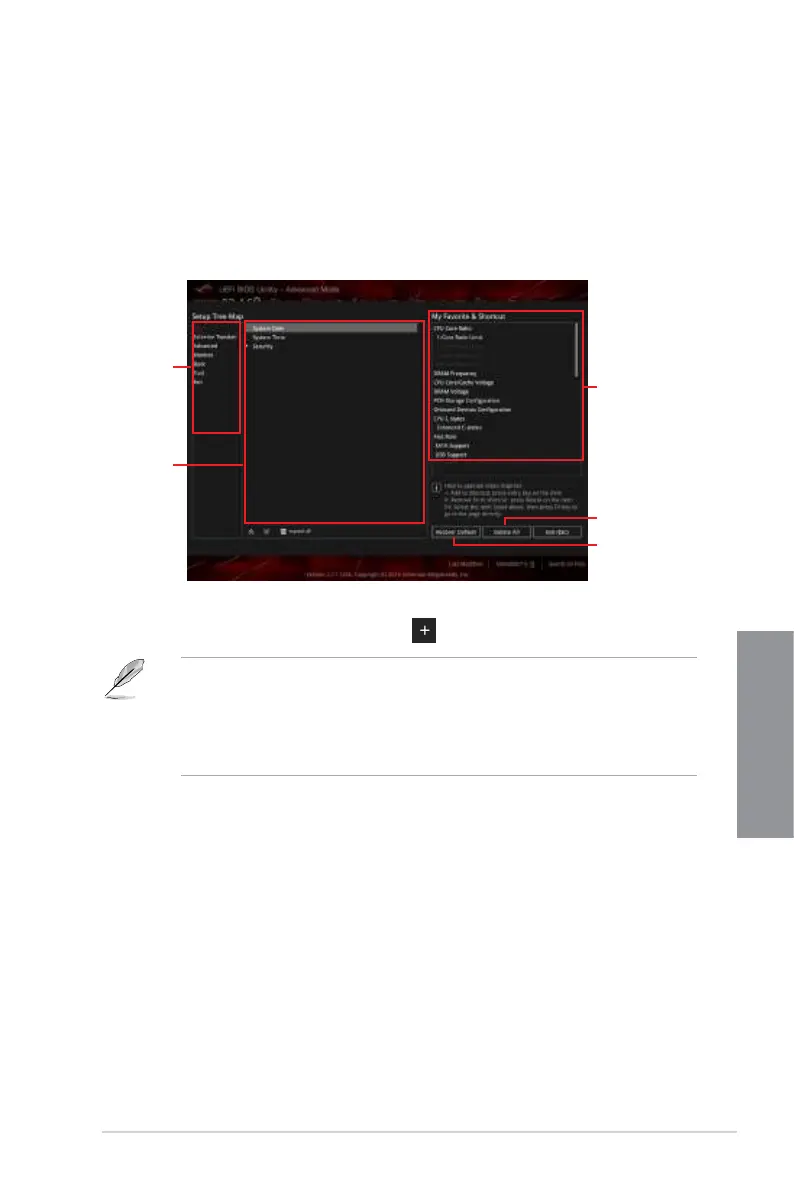ASUS MAXIMUS IX APEX
3-13
Chapter 3
Adding items to My Favorites
ToaddBIOSitems:
1. Press<F3>onyourkeyboardorclickMyFavorites(F3)fromtheBIOSscreentoopen
SetupTreeMapscreen.
2. OntheSetupTreeMapscreen,selecttheBIOSitemsthatyouwanttosaveinMy
Favoritesscreen.
3. Selectanitemfrommainmenupanel,thenclickthesubmenuthatyouwanttosaveas
favoritefromthesubmenupanelandclick
orpress<Enter>onyourkeyboard.
YoucannotaddthefollowingitemstoMyFavoriteitems:
Itemswithsubmenuoptions
User-manageditemssuchaslanguageandbootorder
CongurationitemssuchasMemorySPDInformation,systemtimeanddate.
4. ClickExit (ESC)orpress<Esc>keytocloseSetupTreeMapscreen.
5. GotoMyFavoritesmenutoviewthesavedBIOSitems.
Main menu panel
Submenu panel
Selected shortcut
items
Delete all favorite
items
Recover to default
favorite items
