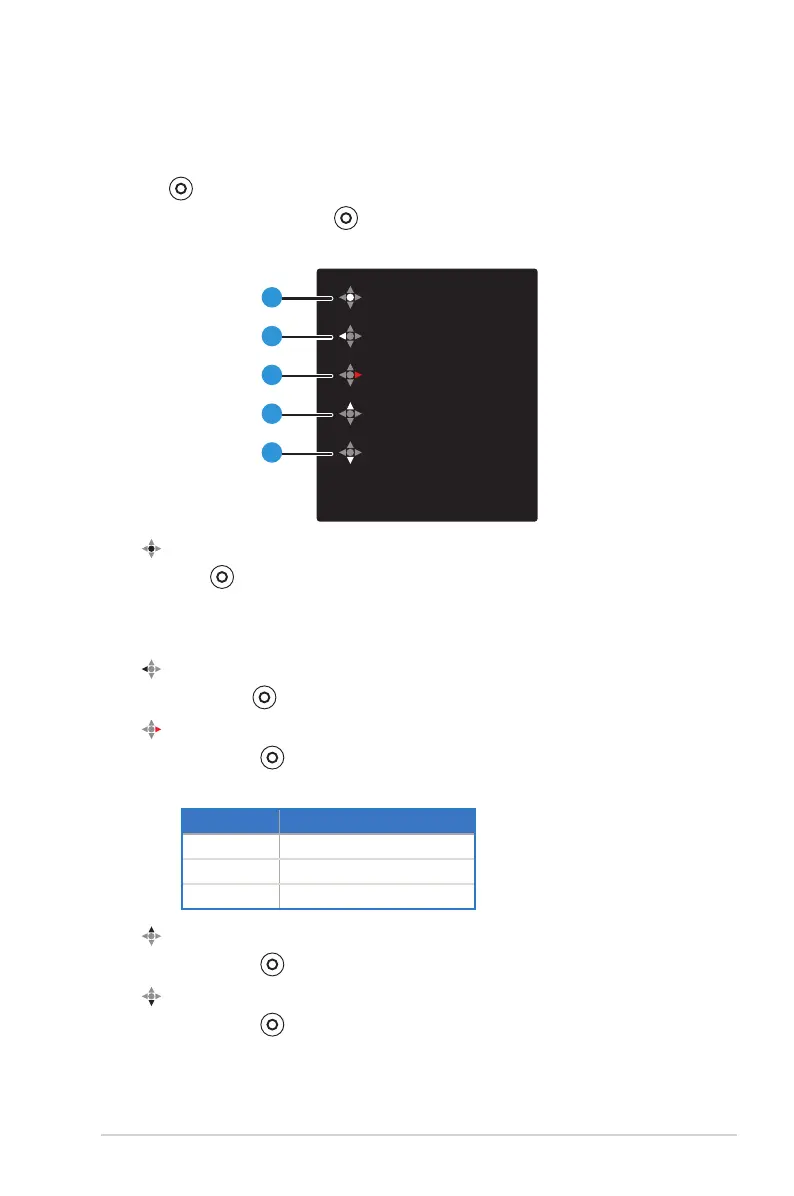1-5
ASUS LCD Monitor MZ27A Series
1.5 Monitor introduction
1.5.1 Using the 5-way button
Use the 5-way button on the back of the monitor to adjust the image
settings and more. Move the 5-way button into 5 different positions to
activate various functions.
Menu
Close
Power Off
Volume
Blue Light Filter
1
2
3
4
5
1. Menu:
Push the
5-way
button:
• Once to enter the
button functions menu
.
• Twice to enter the OSD menu.
2. Close:
• Move the
5-way
button left to
close the button functions menu.
3. Power off:
• Move the 5-way
button right to power off the monitor
.
• The color definition of the power indicator is as the table below.
Status Description
White ON
Amber Standby mode
OFF OFF
4. Volume:
• Move the 5-way
button up to enter the Voulme menu
.
5. Blue Light Filter:
• Move the 5-way
button down to enter the Blue Light Filter menu
.
