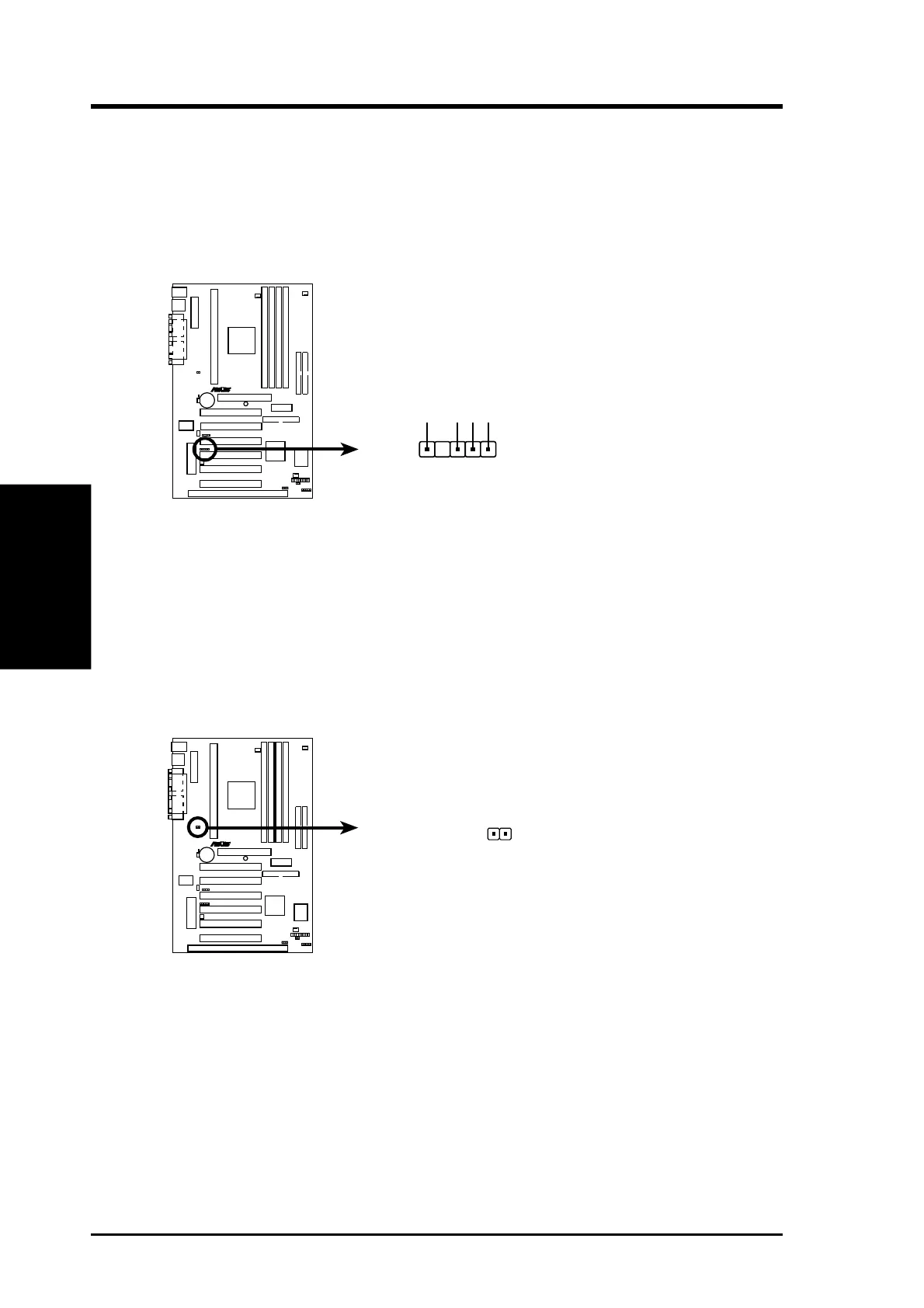38 ASUS P3V4X User’s Manual
Connectors
3. H/W SETUP
3. HARDWARE SETUP
13. SMBus Connector (5-1 pin SMB)
This connector allows you to connect SMBus devices. SMBus devices commu-
nicate by means of the SMBus with an SMBus host and/or other SMBus de-
vices. The SMBus or System Management Bus is a specific implementation of
an I
2
C bus, which is a multi-master bus, that is, multiple chips can be connected
to the same bus and each one can act as a master by initiating data transfer.
R
P3V4X
P3V4X SMBus Connector
SMBCLK
Ground
SMBDATA
+5V
1
SMB
14. Power Supply Thermal Sensor Connector (2-pin block JTPWR)
If you have a power supply with thermal monitoring, connect its thermal sensor
cable to this connector.
R
P3V4X
P3V4X Thermal Sensor Connector
JTPWR
Power Supply Thermal Sensor Connector
