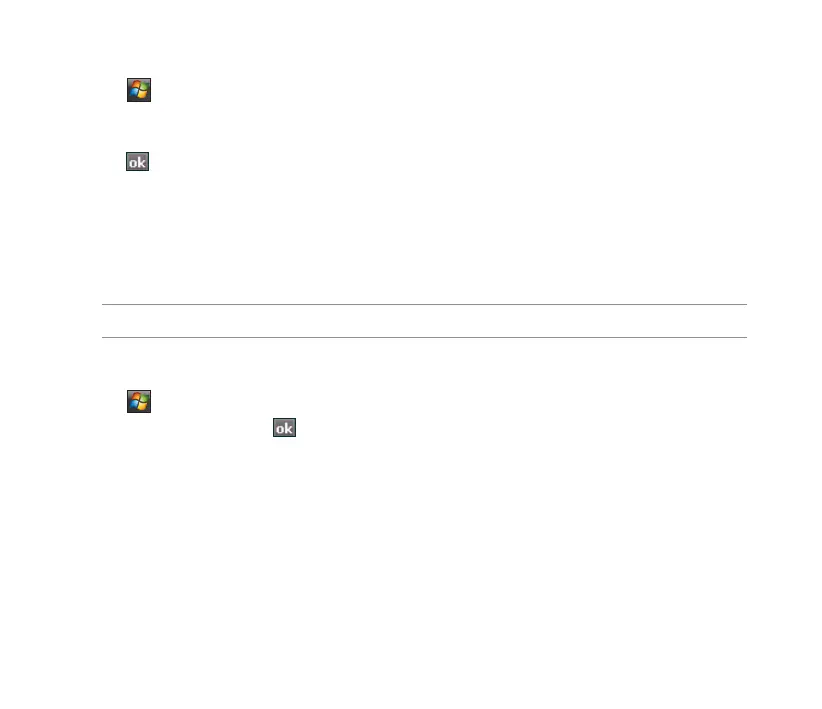109
To change the background image:
1. Tap > Settings > Today.
2. From Appearance tab, select the box of Use this picture as the background and tap Browse. Then
tap an image to use as the background image.
3. Tap when nished.
Entering your contact information
The Owner Information feature allows you to enter and display your personal contact information, such as
your name, alternative contact numbers, and e-mail address, on your device.
NOTE: We recommend that you enter your contact information so you can easily be contacted in case of loss.
To enter owner information:
1. Tap > Settings > Owner Information.
2. Key in your details and tap .
