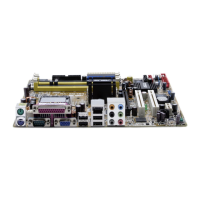ASUS P5LD2-X/GBL 2-13
2.4 System memory
2.4.1 Overview
The motherboard comes with two Double Data Rate 2 (DDR2) Dual Inline Memory
Modules (DIMM) sockets.
The gure illustrates the location of the DDR2 DIMM sockets:
2.4.2 Memory congurations
You may install 128 MB, 256 MB, 512 MB, 1GB and 2 GB unbuffered non-ECC
DDR2 DIMMs into the DIMM sockets.
P5LD2-X/GBL
P5LD2-X/GBL
240-pin DDR2 DIMM Sockets
128 Pins
112 Pins
DIMM_B1
DIMM_A1
• You may install varying memory sizes in Channel A and Channel B. The
system maps the total size of the lower-sized channel for the dual-channel
conguration. Any excess memory from the higher-sized channel is then
mapped for single-channel operation.
• Always install DIMMs with the same CAS latency. For optimum
compatibility, it is recommended that you obtain memory modules from the
same vendor. Refer to the DDR2 Qualied Vendors List on the next page
for details.
• If you are using a Windows 32-bit version operating system (e.g. 32-bit
Windows XP, 32-bit Vista) without the Physical Address Extension (PAE)
support, the system will allocate a certain amount of memory space for
system devices.
• We recommend that you install only a maximum of 3GB system memory
when using a Windows 32-bit version operating system without the PAE.
The excess over 3GB of installed memory will not cause any problem;
however, the system can not use this excess memory space and the
system will display less than the total size of physical memory installed.
Channel Sockets
Channel A DIMM_A1
Channel B DIMM_B1

