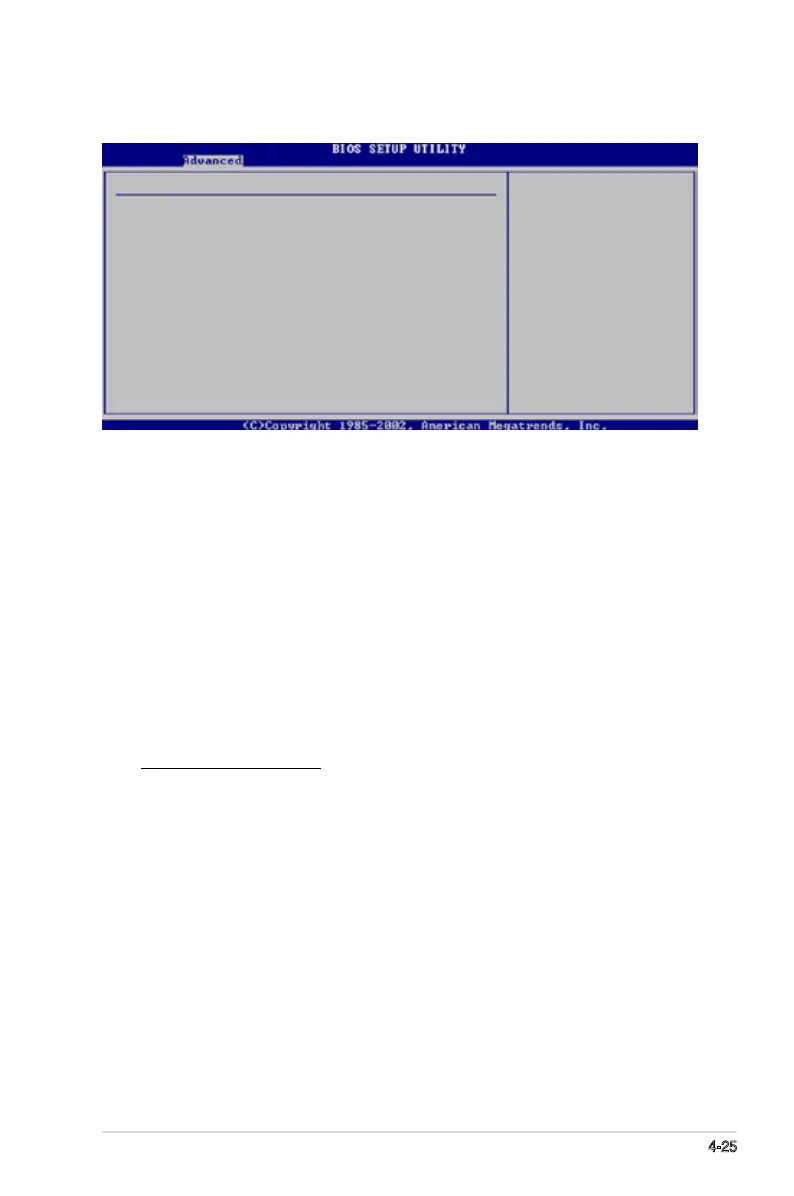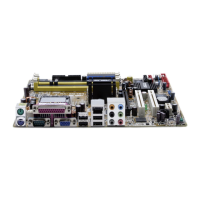ASUS P5LD2-X/GBL 4-25
4.4.5 Onboard Devices Conguration
HD Audio Controller [Enabled]
Allows you to enable or disable the high-denition audio CODEC.
Conguration options: [Enabled] [Disabled]
Front Panel Support Type [HD Audio]
Allows you to select mode according to your panel type.
Conguration options: [AC97] [HD Audio]
OnBoard PCIEX Gigabit LAN [Enabled]
Allows you to enable or disable the onboard PCI Express Gigabit LAN controller.
Conguration options: [Disabled] [Enabled]
Congure Win627DHG Super IO Chipset
HD Audio Controller [Enabled]
Front Panel Support Type [HD Audio]
Onboard PCIEX Gigabit LAN [Enabled]
LAN Option ROM [Disabled]
Serial Port1 Address [3F8/IRQ4]
Parallel Port Address [378]
Parallel Port Mode [ECP]
ECP Mode DMA Channel [DMA3]
Parallel Port IRQ [IRQ7]
Enable or disable
High Denition Audio
Controller.
LAN Option ROM [Disabled]
This item allows you to enable or disable the option ROM in the onboard LAN
controller. This item appears only when the Onboard PCIEX Gigabit LAN
items are set to Enabled.
Conguration options: [Disabled] [Enabled]
Serial Port1 Address [3F8/IRQ4]
Allows you to select the Serial Port1 base address.
Conguration options: [Disabled] [3F8/IRQ4] [2F8/IRQ3] [3E8/IRQ4] [2E8/IRQ3]
Parallel Port Address [378]
Allows you to select the Parallel Port base addresses.
Conguration options: [Disabled] [378] [278] [3BC]
