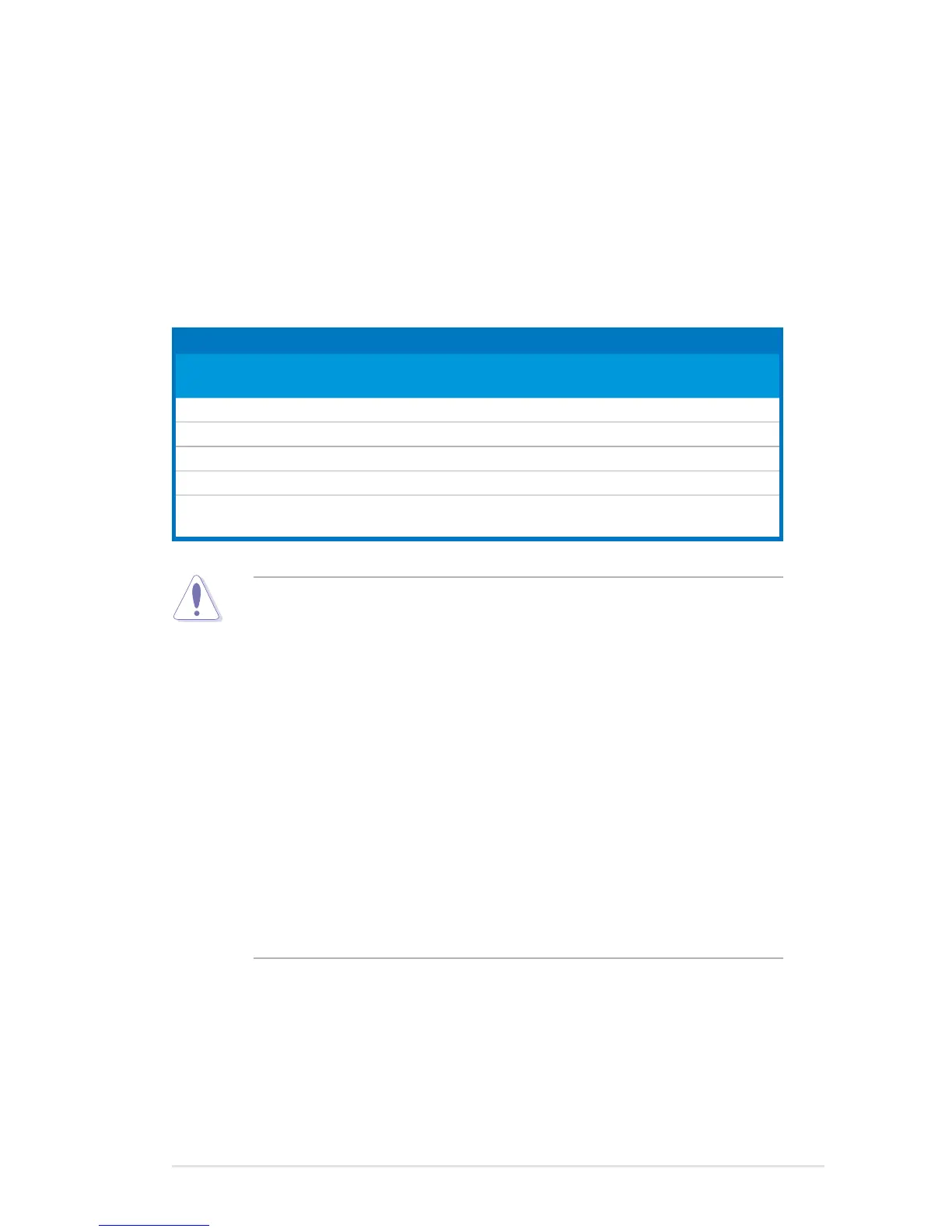ASUS P5W 2-7
2.3 Central Processing Unit (CPU)
The motherboard comes with a surface mount LGA775 socket designed for the
Intel
®
Pentium
®
4/Celeron
®/
Intel
®
Pentium
®
D and the Intel
®
next generation 65
nm Intel
®
Core™2 Duo and Intel
®
Core™2 Extreme multi-core processor in the
775-land package.
This motherboard also supports the Intel
®
Pentium
®
Processor Extreme Edition, the
latest CPU with embedded dual physical cores and Hyper-Threading technology,
making four CPU threads possible. Refer to the table below for the operating
system support status.
• If installing a dual-core CPU, connect the chassis fan cable to the
PWR_FAN1/2 or CHA_FAN1/2 connector to ensure system stability.
•
Install a chassis fan with at least a speed of 2400 rpm and 8 CFM turnrate
when using a dual-core CPU to ensure system stability. Overheating can
permanently damage the system and/or CPU.
• Install an additional chassis fan to ensure better air ow when overclocking.
• Upon purchase of the motherboard, make sure that the PnP cap is on
the socket and the socket contacts are not bent. Contact your retailer
immediately if the PnP cap is missing, or if you see any damage to the PnP
cap/socket contacts/motherboard components. ASUS will shoulder the cost
of repair only if the damage is shipment/transit-related.
•
Keep the cap after installing the motherboard. ASUS will process Return
Merchandise Authorization (RMA) requests only if the motherboard comes
with the cap on the LGA775 socket.
• The product warranty does not cover damage to the socket contacts
resulting from incorrect CPU installation/removal, or misplacement/loss/
incorrect removal of the PnP cap.
OS licensing support list
Intel
®
Dual-Core CPU support Intel
®
Dual-Core CPU and
Hyper-Threading Technology support
Windows
®
2000 Professional
Windows
®
2000 Advanced Server Windows
®
2000 Advanced Server
Windows
®
XP Home Windows
®
XP Home
Windows
®
XP Professional Windows
®
XP Professional
Windows
®
Server 2003 - Standard,
Enterprise
Windows
®
Server 2003 - Standard,
Enterprise
