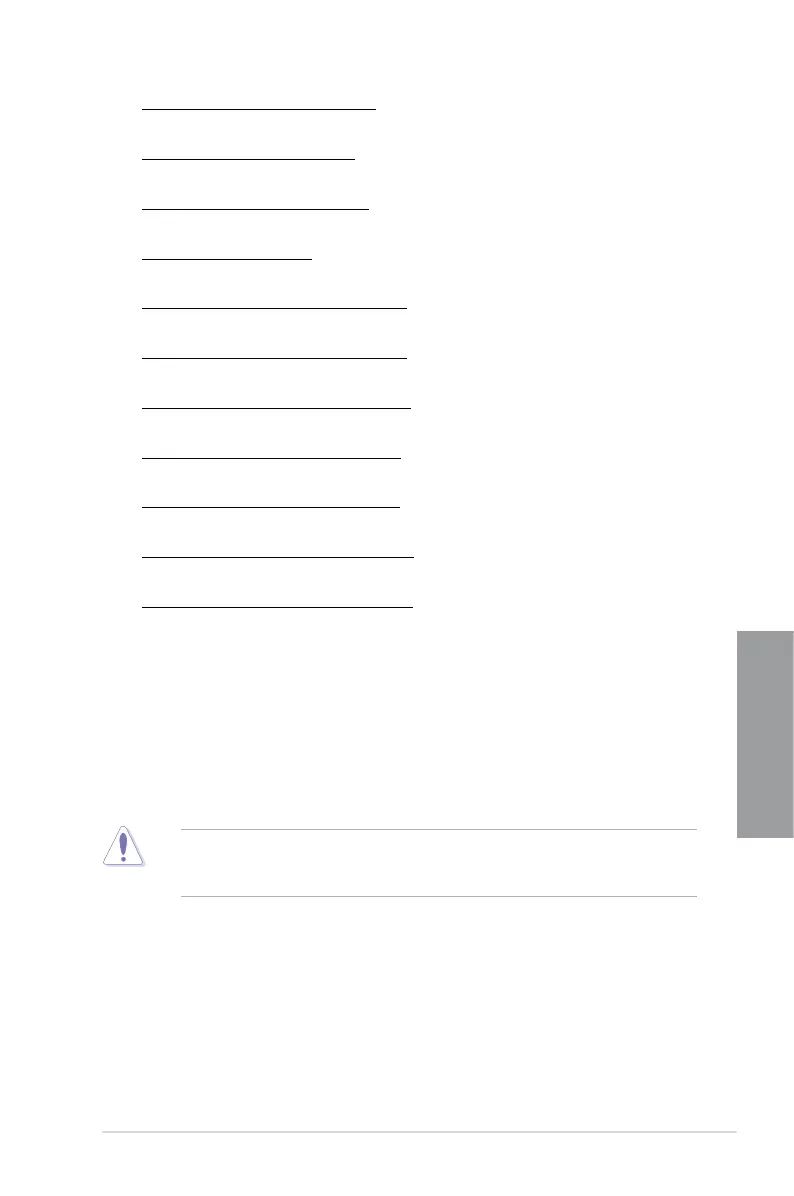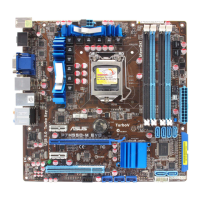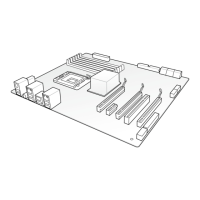ASUS P7H57D-V EVO 3-19
Chapter 3
DRAM WRITE Recovery Time [Auto]
Conguration options: [Auto] [1 DRAM Clock] – [18 DRAM Clock]
DRAM READ to PRE Time [Auto]
Conguration options: [Auto] [3 DRAM Clock] – [15 DRAM Clock]
DRAM FOUR ACT WIN Time [Auto]
Conguration options: [Auto] [1 DRAM Clock] – [63 DRAM Clock]
DRAM Timing Mode [Auto]
Conguration options: [Auto] [1N] [2N]
DRAM WRITE to READ Delay(DR) [Auto]
Conguration options: [Auto] [1 DRAM Clock] – [8 DRAM Clock]
DRAM WRITE to READ Delay(SR) [Auto]
Conguration options: [Auto] [10 DRAM Clock] – [22 DRAM Clock]
DRAM READ to WRITE Delay(S/D) [Auto]
Conguration options: [Auto] [2 DRAM Clock] – [14 DRAM Clock]
DRAM READ to READ Delay(DR) [Auto]
Conguration options: [Auto] [2 DRAM Clock] – [9 DRAM Clock]
DRAM READ to READ Delay(SR) [Auto]
Conguration options: [Auto] [4 DRAM Clock] [6 DRAM Clock]
DRAM WRITE to WRITE Delay(DR) [Auto]
Conguration options: [Auto] [2 DRAM Clock] – [9 DRAM Clock]
DRAM WRITE to WRITE Delay(SR) [Auto]
Conguration options: [Auto] [4 DRAM Clock] [6 DRAM Clock]
3.5.15 CPU Differential Amplitude [Auto]
Different AMP might enhance BCLK overclocking ability.
Conguration options: [Auto] [700mV] [800mV] [900mV] [1000mV]
3.5.16 CPU Clock Skew [Auto]
Adjusting this item may help enhancing BCLK overclocking ability.
Conguration options: [Auto] [Normal] [Delay 100ps]–[Delay 1500ps]
Some of the following items are adjusted by typing the desired values using the numeric keypad
and press the <Enter> key. You can also use the <+> and <-> keys to adjust the value. To
restore the default setting, type [auto] using the keyboard and press the <Enter> key.
3.5.17 CPU Voltage Mode [Offset]
Allows you to set the CPU Voltage Mode. Different sub-items appear according to the CPU
Voltage Mode item setting. Conguration options: [Offset] [Manual]
Offset Voltage [Auto]
This item appears only when you set the CPU Voltage Mode item to [Offset] and allows you to
set the Offset voltage. The values range from 0.00625V to 0.50000V with a 0.00625V interval.
