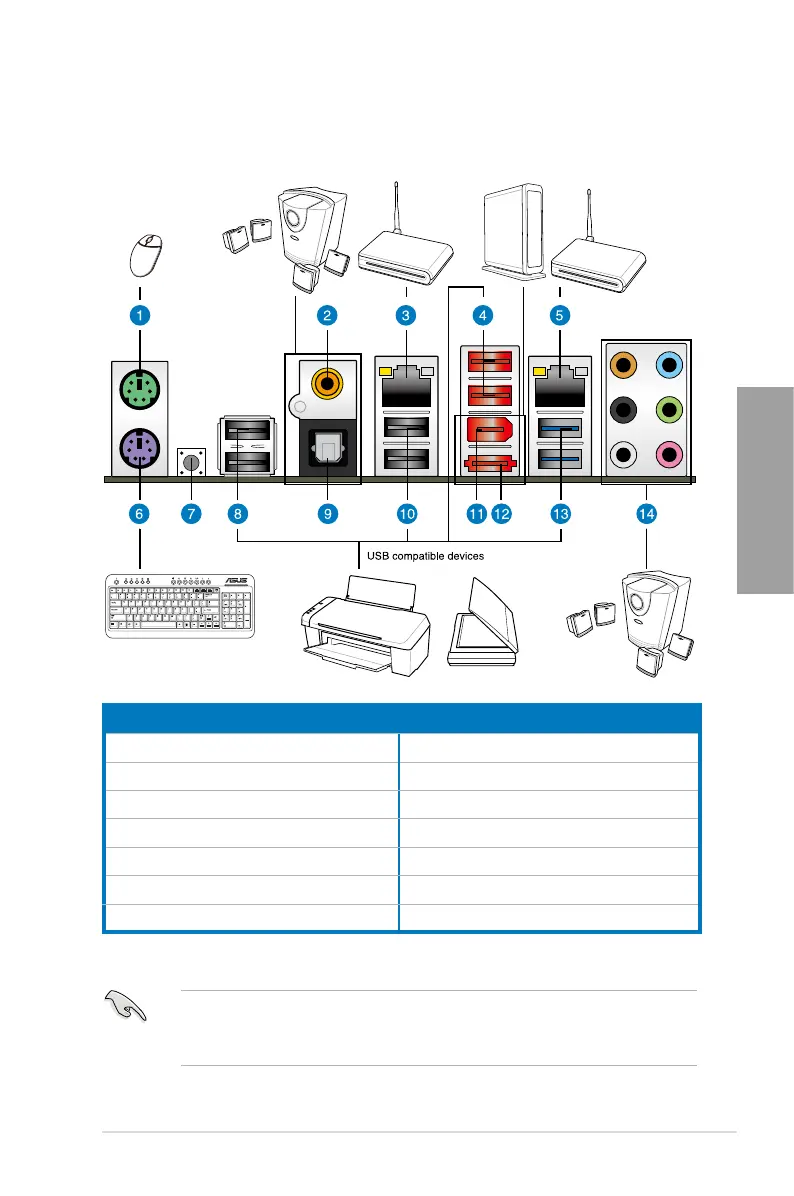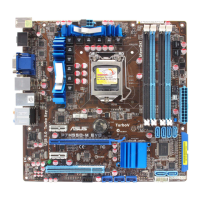ASUS P7P55D-E EVO 2-27
Chapter 2
2.7 Connectors
2.7.1 Rear panel connectors
Rear panel connectors
1. PS/2 mouse port (green) 8. USB 2.0 ports 1 and 2
2. Coaxial S/PDIF Out port 9. Optical S/PDIF Out port
3. LAN (RJ-45) port 2* 10. USB 2.0 ports 3 and 4
4. USB 2.0 ports 5 and 6 11. IEEE 1394a port
5. LAN (RJ-45) port 1* 12. External SATA port
6. PS/2 keyboard port (purple) 13. USB 3.0 ports 1 and 2
7. Clear CMOS switch 14. Audio I/O ports**
*and **: Refer to the tables on the next page for LAN port and audio port denitions.
• DO NOT insert a different connector to the external SATA port.
• Press the Clear CMOS switch to clear BIOS setup information only when the system
hangs due to overclocking.