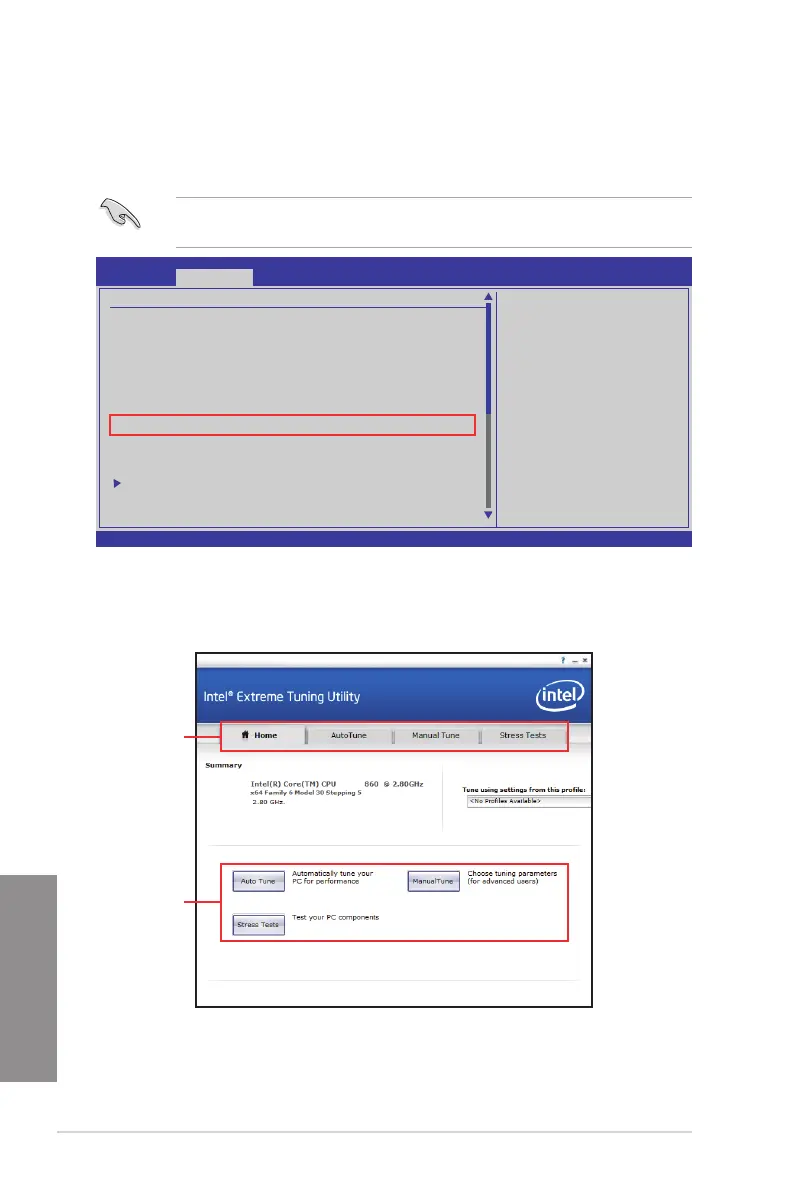4-10 Chapter 4: Software support
Chapter 4
4.3.8 Intel
®
Extreme Tuning Utility
The Intel
®
Extreme Tuning Utility (IXTU) allows easy overclocking for your system. To use
IXTU, rst set the ASUS/3rd Party UI Priority item in the Ai Tweaker BIOS menu to [3rd
Party Utility] and install IXTU from the motherboard support DVD.
To use ASUS utilities (ASUS EPU, TurboV EVO, etc.), set the ASUS/3rd Party UI Priority
BIOS item to [ASUS Utility].
v02.61 (C)Copyright 1985-2009, American Megatrends, Inc.
BIOS SETUP UTILITY
Main Ai Tweaker Advanced Power Boot Tools Exit
Warning: this function
belongs to overclock-
ing, and it may cause
instability.
Select a CPU level,
and the rest will be
auto-adjusted. If you
want to adjust more,
set Ai Overclock Tuner
to Manual after you
select a CPU level.
←→ Select Screen
↑↓ Select Item
+- Change Option
F1 General Help
F10 Save and Exit
ESC Exit
Congure System Performance Settings
CPU Level UP [Auto]
-------------------------------------------------
Ai Overclock Tuner [Auto]
CPU Ratio Setting [Auto]
Intel(R) SpeedStep(TM) Tech [Enabled]
Intel(R) TurboMode Tech [Enabled]
Xtreme Phase Full Power Mode [Auto]
DRAM Frequency [Auto]
QPI Frequency [Auto]
ASUS/3rd Party UI Priority [3rd Party Utility
OC Tuner [Turbo Prole]
Start auto tuning
DRAM Timing Control
CPU Differential Amplitude [Auto]
CPU Clock Skew [Auto]
Launching and using Intel
®
Extreme Tuning Utility
Launch IXTU by clicking Start > All Programs > Intel > Intel(R) Extreme Tuning Utility
> Intel(R) Extreme Tuning Utility. The IXTU main window appears. Follow the on-screen
instructions to start overclocking or testing your system.
Function tabs
Function
short cuts and
introductions
