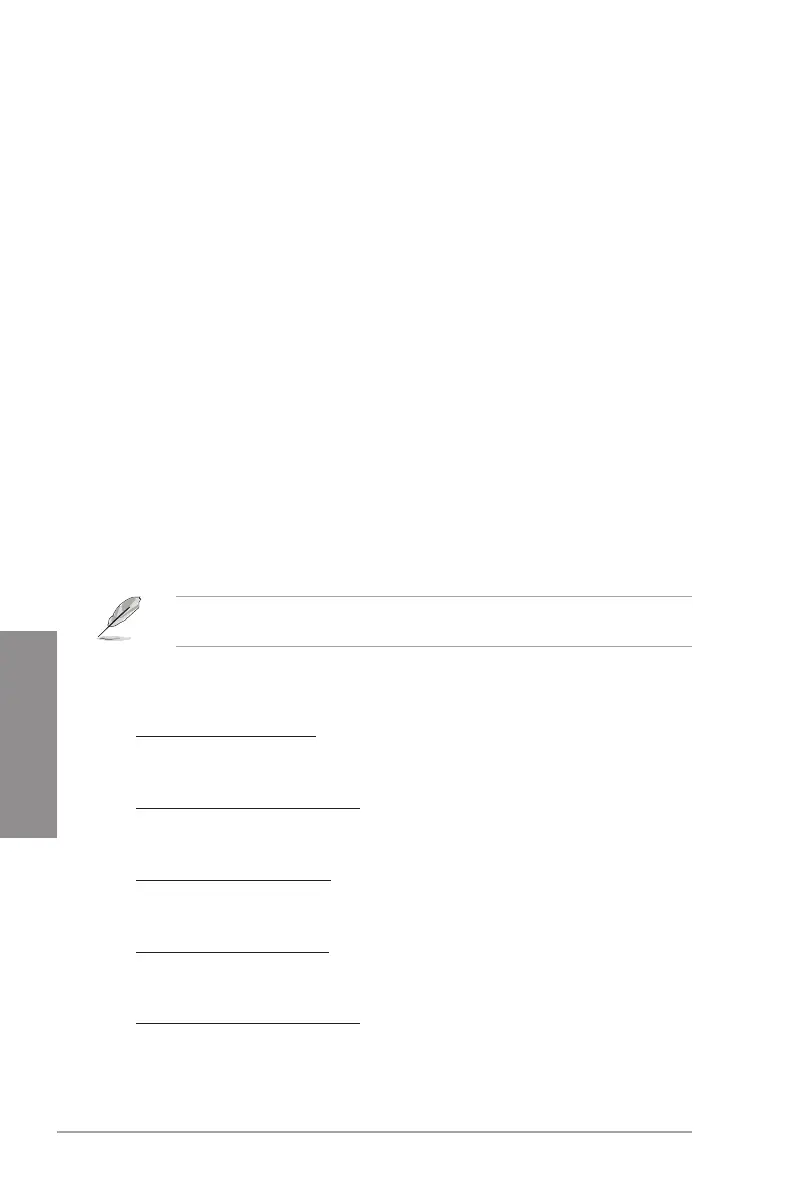3-18 Chapter 3: BIOS setup
Chapter 3
3.5.8 QPI Frequency [Auto]
Allows you to set the QuickPath Interconnect (QPI) frequency.
Conguration options: [Auto] [4270MHz] [4800MHz]
3.5.9 ASUS/3rd Party UI Priority [ASUS Utility]
[ASUS Utility] Prioritizes the usage of ASUS utilities (ASUS EPU, TurboV EVO, etc.).
Other 3rd party OC utilities may not be full-functioned.
[3rd Party Utility] Prioritizes 3rd party OC utilities (IXTU, SetFS, etc.). ASUS utilities can’t be
launched.
3.5.10 OC Tuner [Turbo Prole]
OC Tuner automatically overclocks the frequency and voltage of CPU and DRAM. Choose
[Good Performance] or [Better Performance] as a stable setting for daily use. Choose [Turbo
Prole] as an advanced overclocking setting for special purposes.
Conguration options: [Good Performance] [Better Performance] [Turbo Prole]
3.5.11 Start auto tuning
Press <Enter> to start auto tuning. It takes around 5 minutes, and the system will reboot for
several times before nish. After auto tuning, the C-State feature will be disabled.
3.5.12 DRAM Timing Control [Auto]
The items in this menu allow you to set the DRAM timing control features.
The conguration options for some of the following items vary depending on the DIMMsdepending on the DIMMs
you install on the motherboard.
1st Information: 6-6-6-15-4-36-6-5-16
The values vary depending on your settings of the following sub-items:
DRAM CAS# Latency [Auto]
Conguration options: [Auto] [3 DRAM Clock] [4 DRAM Clock] – [10 DRAM Clock] [11
DRAM Clock]
DRAM RAS# to CAS# Delay [Auto]
Conguration options: [Auto] [3 DRAM Clock] [4 DRAM Clock] – [14 DRAM Clock] [15
DRAM Clock]
DRAM RAS# PRE Time [Auto]
Conguration options: [Auto] [3 DRAM Clock] [4 DRAM Clock] – [14 DRAM Clock] [15
DRAM Clock]
DRAM RAS# ACT Time [Auto]
Conguration options: [Auto] [3 DRAM Clock] [4 DRAM Clock] – [30 DRAM Clock] [31
DRAM Clock]
DRAM RAS# to RAS# Delay [Auto]
Conguration options: [Auto] [1 DRAM Clock] – [7 DRAM Clock]
