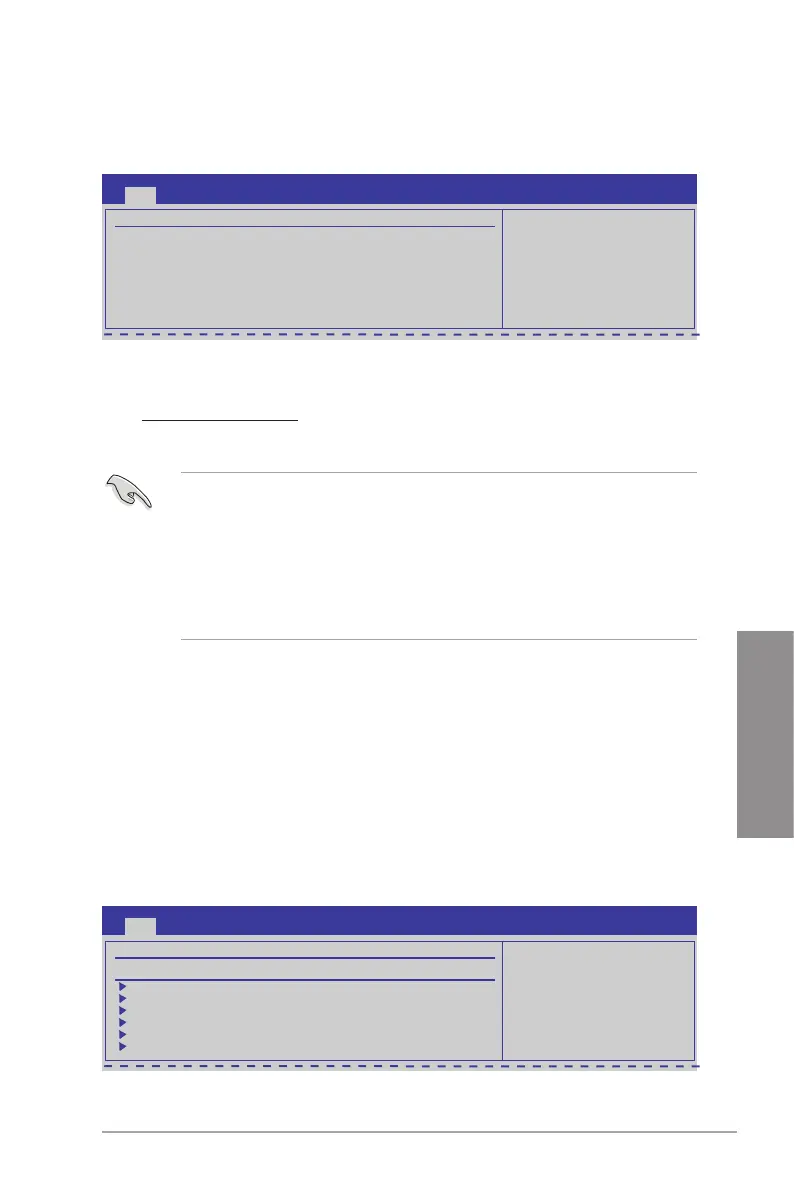ASUS P7P55D-E 3-13
Chapter 3
3.4.2 Storage Conguration
The Storage Conguration menu allows you to congure your storage devices. Select an item
then press <Enter> to display the submenu.
BIOS SETUP UTILITY
Main
Storage Conguration
SATA Conguraton [Enhanced]
Congure SATA as [IDE]
Hard Disk Write Protect [Disabled]
IDE Detect Time Out (Sec) [35]
Set [Compatible Mode]
when Legacy OS (i.e.
WIN ME, 98, NT4.0, MS
DOS) is used.
Set [Enhanced Mode]
when Native OS (i.e.
WIN2000, Win XP, Vista
is used.
SATA Conguration [Enhanced]
Conguration options: [Disabled] [Compatible] [Enhanced]
Configure SATA as [IDE]
Sets the conguration for the Serial ATA connectors supported by the PCH chip.
Conguration options: [IDE] [RAID] [AHCI]
• If you want to use the Serial ATA hard disk drives as Parallel ATA physical storage
devices, keep the default setting [IDE].
• If you want the Serial ATA hard disk drives to use the Advanced Host Controller
Interface (AHCI), set this item to [AHCI]. The AHCI allows the onboard storage driver
to enable advanced Serial ATA features that increases storage performance on
random workloads by allowing the drive to internally optimize the order of commands.
• If you want to create a RAID 0, RAID 1, RAID 5, RAID 10, or the Intel
®
Matrix Storage
Technology conguration from the Serial ATA hard disk drives, set this item to [RAID].
Hard Disk Write Protect [Disabled]
Disables or enables device write protection. This will be effective only if the device is
accessed through BIOS. Conguration options: [Disabled] [Enabled]
IDE Detect Time Out (Sec) [35]
Selects the time out value for detecting ATA/ATAPI devices. Conguration options: [0] [5] [10]
[15] [20] [25] [30] [35]
3.4.3 AHCI Conguration
This menu is the section for AHCI conguration. It appears only when you set the item
Congure SATA as from the sub-menu of SATA Conguration to [AHCI].
BIOS SETUP UTILITY
Main
AHCI Settings
SATA Port1 [Not Detected]
SATA Port2 [Not Detected]
SATA Port3 [Not Detected]
SATA Port4 [Not Detected]
SATA Port5 [Not Detected]
SATA Port6 [Not Detected]
Some SATA CD/DVD in
AHCI mode need to
wait ready longer.
