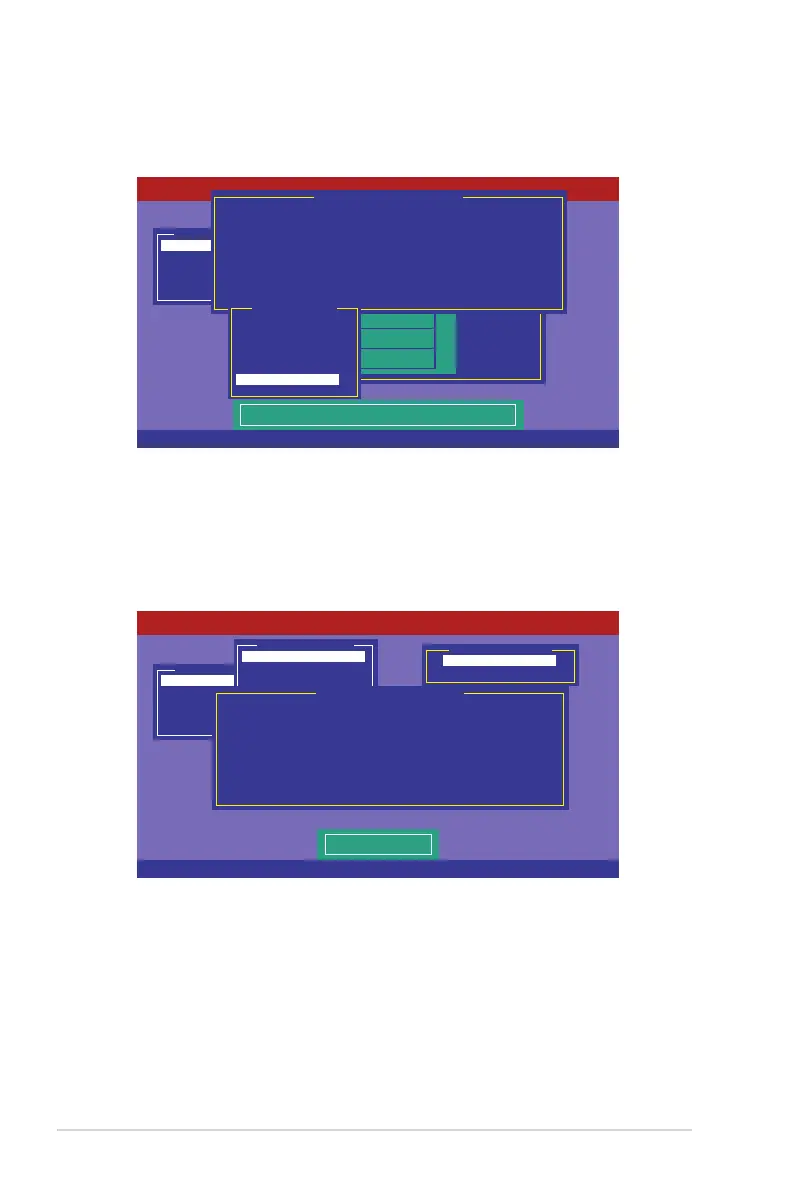5-10 Chapter 5: RAID conguration
12. When nished setting the selected virtual drive conguration, select
Accept
from the menu, and then press <Enter>.
Management Menu
Congure
Initialize
Objects
Rebuild
Check Consistency
PORT #
LSI Software RAID Conguration Utility Ver C.05 Sep 17, 2010
BIOS Version A.10.09231523R
DNLIN A00-00
DNLIN A00-01
0
1
Easy Conguration - ARRAY SELECTION MENU
Virtual Drive(s) Congured
LD RAID Size #Stripes StripSz Status
0 1 148.580GB 2 64 KB ONLINE
Virtual Drive 0
RAID = 1
Units= MB
Size = 152146MB
DWC = Off
RA = On
Accept
SPAN = NO
Accept This VD Conguration And Go To Next VD
Cursor Keys, SPACE-(De)Select F2-ChIdInfo F3-SlotInfo F10-Congure Esc-Quit
13. Follow step 2 to 12 to congure additional virtual drives.
14. Press <Esc> to nish RAID conguration. When prompted to save
conguration, select
Yes
from the menu, and then press <Enter>.
Management Menu
Congure
Initialize
Objects
Rebuild
Check Consistency
Select Yes Or No
Conguration Menu
Easy Conguration
New Conguration
View/Add Conguration
Clear Conguration
Select Boot Drive
Virtual Drive(s) Congured
LD RAID Size #Stripes StripSz Status
0 1 148.580GB 2 64 KB ONLINE
Save Conguration?
Yes
No
LSI Software RAID Conguration Utility Ver C.05 Sep 17, 2010
BIOS Version A.10.09231523R
Use Cursor Keys to Navigate Between Items And Press Enter To Select An Option