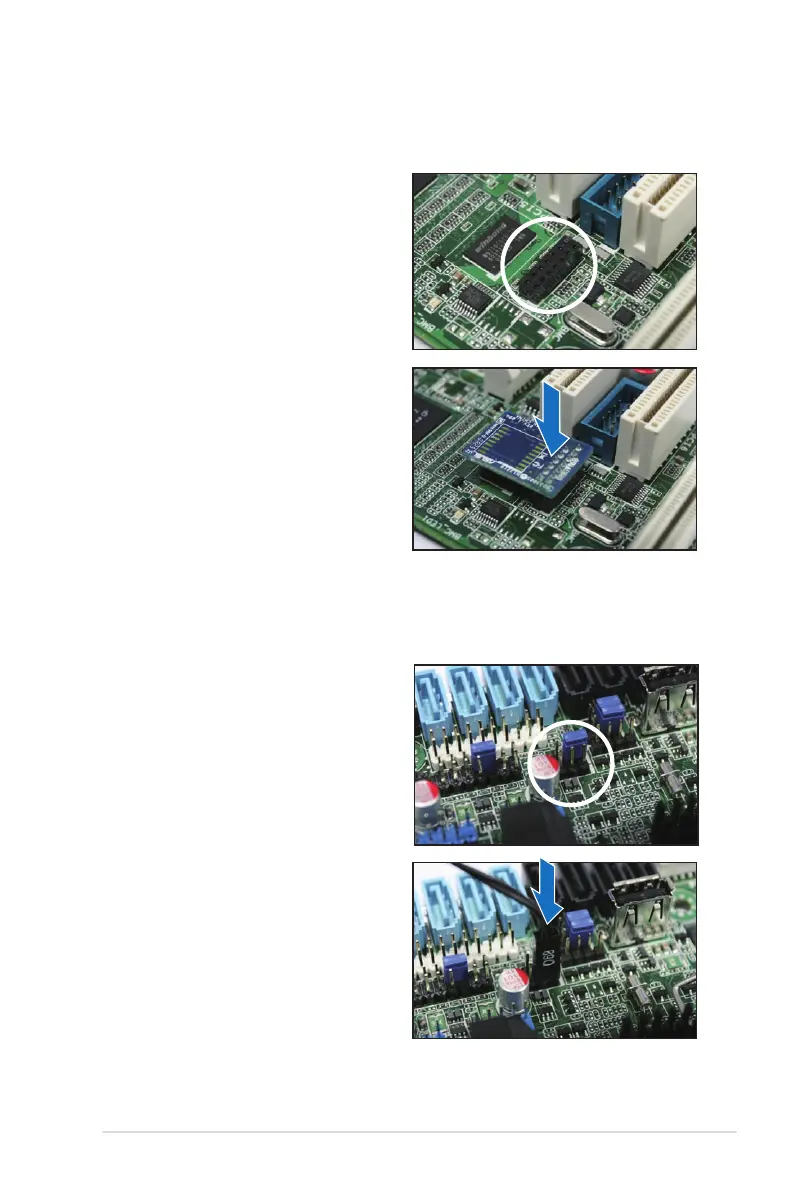ASUS P8B-E/4L 2-21
2.5.10 Connecting the thermal sensor cable
Follow the steps below to connect the thermal sensor cable to the connector on
your motherboard.
1. Locate the TR1 connector on the
motherboard.
2. Connect the thermal sensor cable to
the connector.
3. Place the other end of the thermal sensor cable to the device you would like
to monitor temperature.
2.5.9 Installing ASMB5 management card
Follow the steps below to install an optional ASMB5 management card on your
motherboard.
1. Locate the BMC_FW header on the
motherboard.
2. Orient and press the ASMB5
management card in place.
