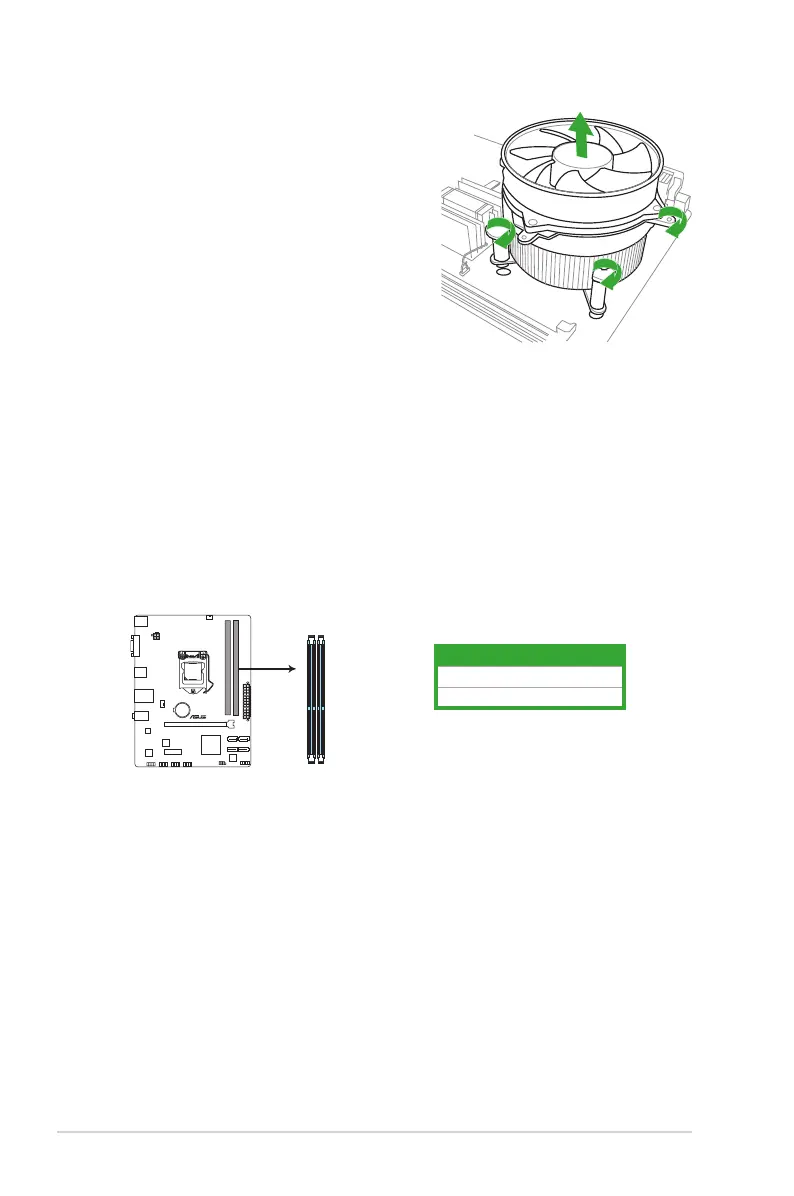ASUS P8H61-M LX3 Series1-12
P8H61-M LX3 Series
P8H61-M LX3 Series 240-pin DDR3 DIMM sockets
DIMM_A1
DIMM_B1
1.7 System memory
1.7.1 Overview
The motherboard comes with two Double Data Rate 3 (DDR3) Dual Inline Memory Modules
(DIMM) sockets.
A DDR3 module has the same physical dimensions as a DDR2 DIMM but is notched
differently to prevent installation on a DDR2 DIMM socket. DDR3 modules are developed for
better performance with less power consumption.
The gure illustrates the location of the DDR3 DIMM sockets:
4. Carefully remove the heatsink and fan
assembly from the motherboard.
5. Rotate each fastener clockwise to ensure
correct orientation when reinstalling.
Channel Sockets
Channel A DIMM_A1
Channel B DIMM_B1
