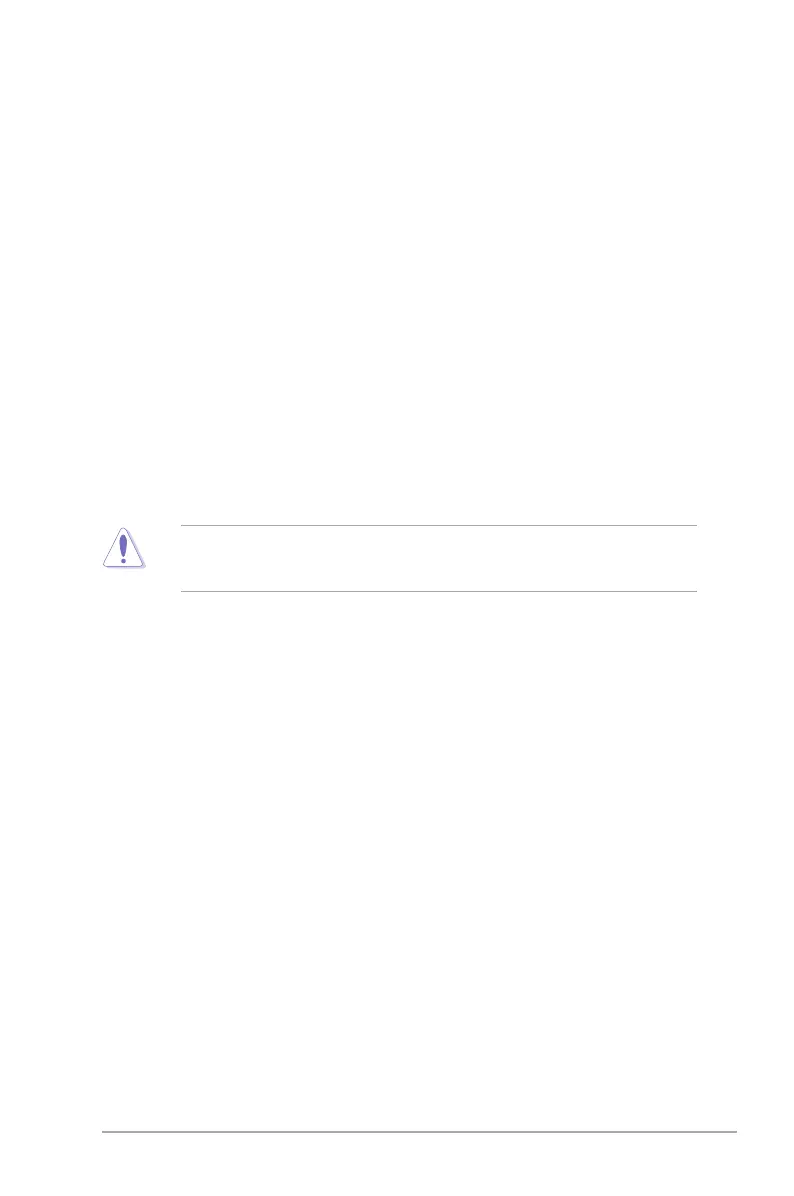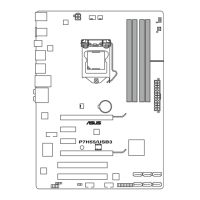Chapter 2: BIOS information 2-15
Short duration power limit [Auto]
This is the second power limit to provide rapid protection when package power exceeds
Power Limit 1. Default setting is 1.25 times Power Limit 1. For Intel recommend, platform
must be capable of supporting over Power Limit 2 for up to 10 msec. ASUS board can
support over Power Limit 2 for a long duration. Use the <+> and <-> keys to adjust the value.
Primary Plane Current Limit [Auto]
Maximum instantaneous current allowed at any given time for CPU cores. The value is
represented in 1/8 A (0.125A) increment. Use the <+> and <-> keys to adjust the value.
Secondary Plane Current Limit [Auto]
Maximum instantaneous current allowed at any given time for internal graphics cores. The
value is represented in 1/8 A (0.125A) increment. Use the <+> and <-> keys to adjust the
value.
2.4.6 CPU Offset Mode Sign [+]
[+] To offset the voltage by a positive value.
CPU Voltage [Auto]
Allows you to set the CPU voltage. The values range from +0V to +0.050V with a 0.005V
interval.
Refer to the CPU documentation before setting the CPU voltage. Setting a high voltage
may damage the CPU permanently, and setting a low voltage may make the system
unstable.
2.4.7 iGPU Offset Mode Sign [+]
[+] To offset the voltage by a positive value.
iGPU Voltage [Auto]
Allows you to set the iGPU voltage. The values range from +0V to +0.150V with a 0.005V
interval.
