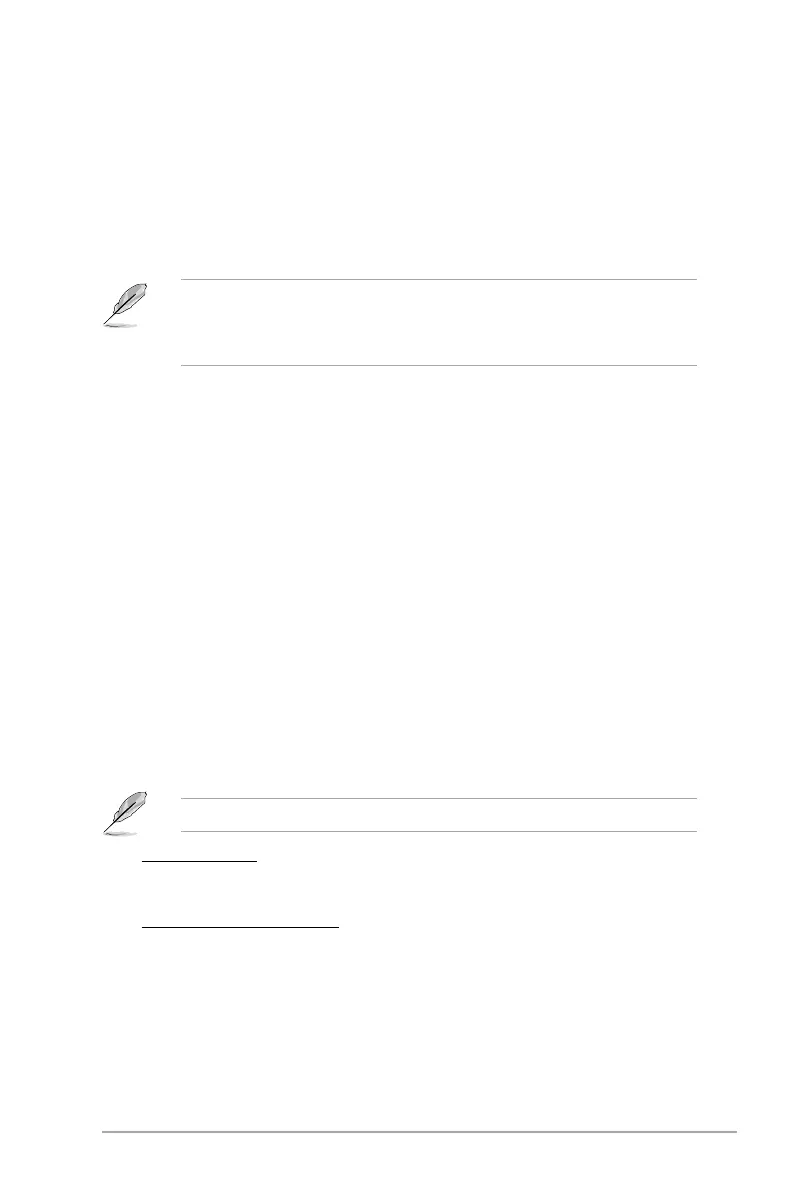Chapter 2: BIOS information 2-21
PCI Express x16_2 slot (Black) bandwidth [2, 0, 1, 1 x2 Mode]
[Auto] The PCIe x16_2 slot runs at x4/x2 mode for system resource
optimization.
[4,0,0,0 x4 Mode] The PCIe x16_2 slot runs at x4 mode for high performance support.
(PCIe X1_2 slot will be disabled.)
[2,0,1,1 x2 Mode] The PCIe x16_2 slot runs at x2 mode with all slots enabled.
The PCIe x1 slots share the bandwidth with the PCIe x16_2 slot. Due to the CrossFireX™
limitation, DO NOT use the PCIe x1 slots when you install two CrossFireX™ graphics cards
on both the PCIe x16 slots to set up a CrossFireX™ conguration. To disable the PCIe x1
slot, refer to the Onboard Devices Conguration section in the BIOS for details.
Realtek LAN Controller [Enabled]
[Enabled] Enables the Realtek LAN controller.
[Disabled] Disables the controller.
Realtek PXE OPROM [Disabled]
This item appears only when you set the previous item to [Enabled] and allows you to enable
or disable the PXE OptionRom of the Realtek LAN controller.
Conguration options: [Enabled] [Disabled]
Asmedia USB 3.0 Controller [Enabled]
[Enabled] Enables the Asmedia USB 3.0 controller.
[Disabled] Disables the controller.
Asmedia USB 3.0 Battery Charging Support [Disabled]
[Enabled] Enables Asmedia USB 3.0 fast battery charging support for USB 3.0
devices complying with the BC 1.1 regulation.
[Disabled] Disables this function.
Serial Port Conguration
The sub-items in this menu allow you to set the serial port conguration.
This item functions only if there is a serial port (COM1) connector on the motherboard.
Serial Port [Enabled]
Allows you to enable or disable the serial port (COM). Conguration options: [Enabled]
[Disabled]
Change Settings [IO=3F8h; IRQ=4]
Allows you to select the Serial Port base address. Conguration options: [IO=3F8h;
IRQ=4] [IO=2F8h; IRQ=3] [IO=3E8h; IRQ=4] [IO=2E8h; IRQ=3]
