3-1
ASUSPA238QSeriesLEDMonitor
3.1 OSD (On-Screen Display) menu
PA238
Splendid
Color
Image
PIP/PBP Setting
Input Select
Move Menu Exit
System Setup
Standard Mode
sRGB Mode
Scenery Mode
Theater Mode
User Mode
1. Pressthe[MENU]buttontoactivatetheOSDmenu.
2. Press[ ]or[ ]tonavigatethroughthefunctions.Highlight
andactivatethedesiredfunctionbypressing[MENU]button.Ifthere
isasub-menuinthefunctionselected,press[ ]or[ ]again
tonavigatethroughthesub-menufunctions.Highlightandactivate
thedesiredsub-menufunctionbypressing[MENU]button.
3. Press[ ]or[ ]tochangethesettingsoftheselected
function.
4. ToexittheOSDmenu,press[ ]button.Repeatstep2andstep
3toadjustanyotherfunction.
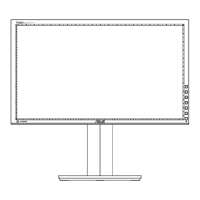
