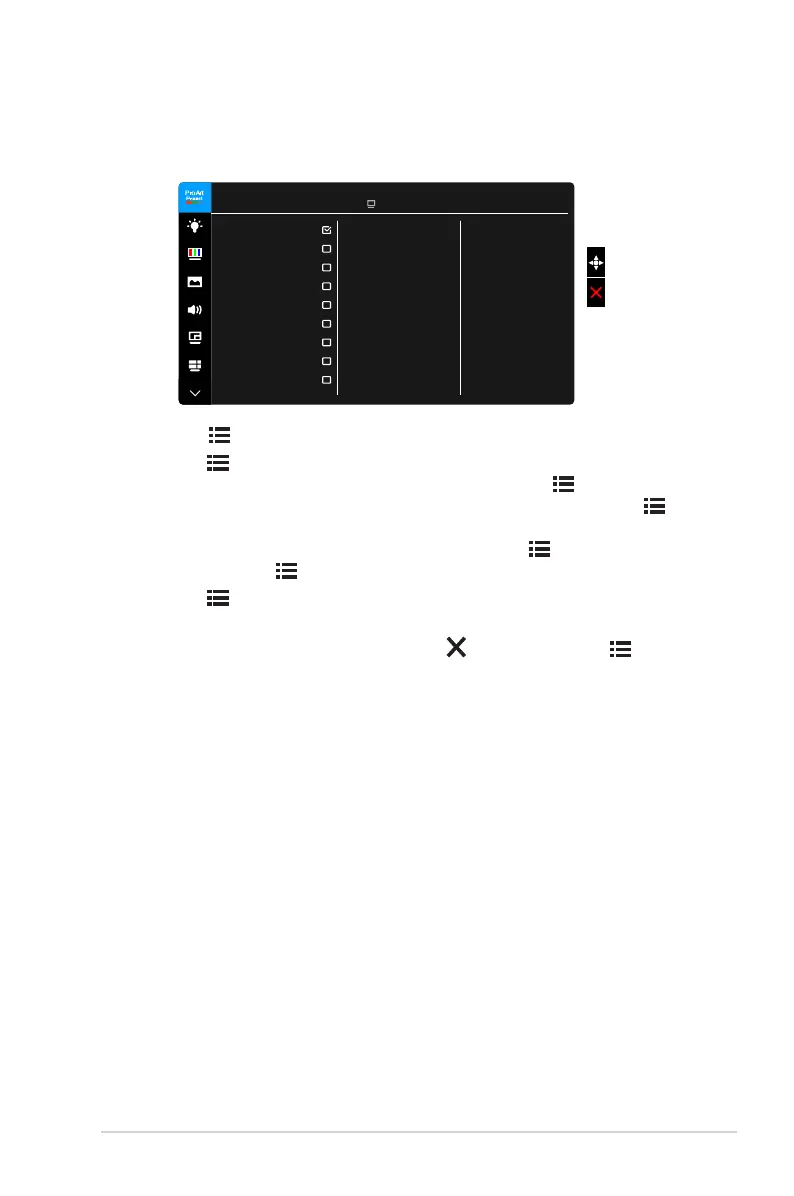3-1ASUS PA329C Series LCD Monitor
3.1 OSD (On-Screen Display) menu
St a ndar d Mo d e
sR G B Mo d e
Ad o be R G B M o de
DC I -P3 M ode
DI C OM M o de
Re c . 70 9 Mo d e
HD R _PQ R ec2 0 20
Us e r Mo d e 1
Us e r Mo d e 2
ProArtPreset
ASUS P A 3 2 9 C
Standa r d M o d e D is p l ay P o rt 38 4 0 x 2 16 0 @ 6 0H z
1. Press the Menu (5-way) button to activate the OSD menu.
2. Move the Menu (5-way) button up/down/left/right to navigate through
the functions. Highlight the desired function and press the Menu (5-way)
button to activate it. If the function selected has a sub-menu, move the
Menu (5-way) button up/down to navigate through the sub-menu functions.
Highlight the desired sub-menu function and press the Menu (5-way)
button or move the Menu (5-way) button to activate it.
3. Move the Menu (5-way) button up/down to change the settings of the
selected function.
4. To exit and save the OSD menu, press the button or move the Menu
(5-way) left repeatedly until the OSD menu disappears. To adjust other
functions, repeat steps 1-3.
