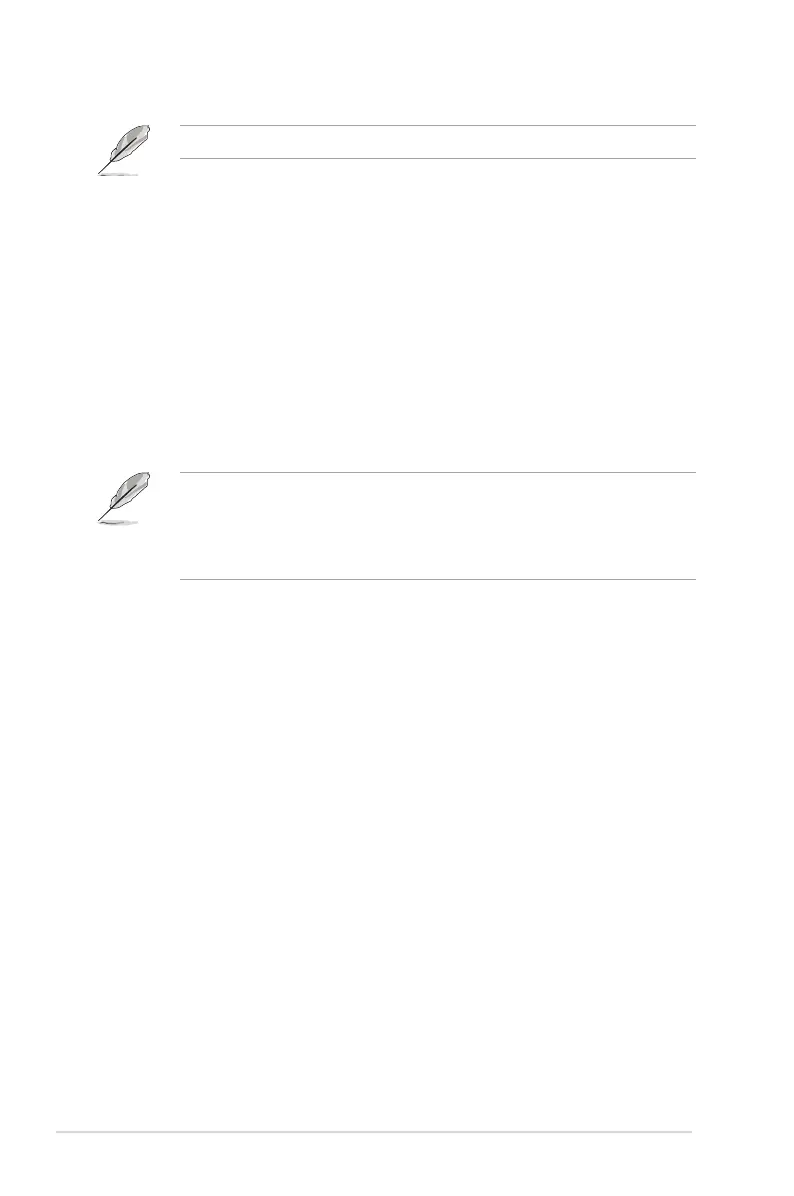3-10 Chapter 3: OSD (On-Screen Display) menu
: Synchronizes with contents while contrast changing
to execute backlight dynamic dimming.
To activate this function, you need to do the following: turn off PIP/PBP.
Configures the USB Type C port setting. The USB Setup
parameter affects the output resolution only when the source is connected
to the USB Type C port. Due to the technological differences between
USB 2.0 and USB 3.0, the maximum USB data throughput (bandwidth
and other related characteristics) varies and therefore influences the
maximum output resolution.
* USB 3.0: The data transfer rate according to the 3.0 specification
in USB Type C port can only output the maximum resolution of
4K2K 30Hz.
* USB 2.0: The data transfer rate according to the 2.0 specification
in USB Type C port can output the maximum resolution of 4K2K
60Hz.
• The data transfer rate will remain USB 3.0 when using USB Type C to A
cable.
• The USB Setup setting does not affect the resolution if the source is
connected to the DisplayPort or HDMI port.
:
* “Normal Level” allows the USB downstream ports to charge
external devices when the monitor enters power saving mode.
* “Deep Level” does not allow all ports to charge external devices
and keeps USB signals from being automatically detected when
the monitor enters power saving mode.
:
* Adjusts the OSD timeout from 10 to 120 seconds.
* Enables or disables the DDC/CI function.
* Adjusts the OSD background from opaque to transparent.
* Adjusts the OSD rotation.
: There are 21 languages for your selection, including English,
French, German, Italian, Spanish, Dutch, Portuguese, Russian, Czech,
Croatian, Polish, Romanian, Hungarian, Turkish, Simplied Chinese,
Traditional Chinese, Japanese, Korean, Thai, Indonesian, Persian.
: To remind user of calibrating this monitor
to ensure color accuracy every working period. There are 3 alarms
(300/600/1000 hours) and OFF for user’s preference.
