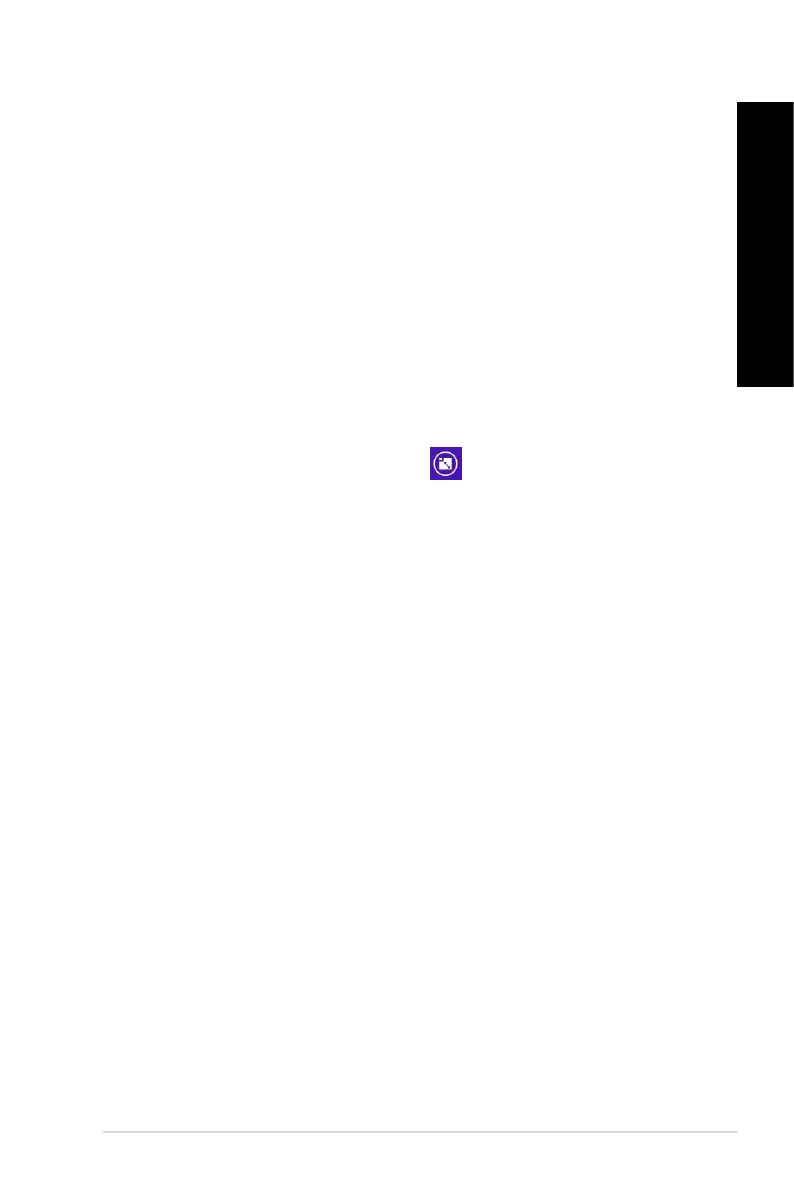ASUS Desktop PC 47
ENGLISH
ENGLISH
Working with Windows
®
apps
Use your Desktop PC’s keyboard or mouse to launch and customize your apps.
Launching apps
• Positionyourmousepointeronanappthenleft-clickoncetolaunchit.
• Press<Tab>twicethenusethearrowkeystobrowsethroughtheapps.Press<Enter>to
launch your selected app.
Customizing apps
Youcanmove,resize,orunpinappsfromtheStartscreenusingthefollowingsteps.
• Tomoveanapp,draganddroptheapptoanewlocation.
Resizing apps
Right-click the app to activate its settings bar, then tap and select an app tile size.
Unpinning apps
To unpin an app from the Start screen, right-click on the app to activate its settings bar then click
Unpin from Start.
Closing apps
• Moveyourmousepointeronthetopsideofthelaunchedappthenwaitforthepointerto
change to a hand icon.
• Dragthendroptheapptothebottomofthescreentocloseit.
• Fromtherunningapp’sscreen,press<Alt>+<F4>.
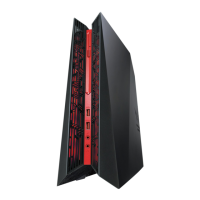