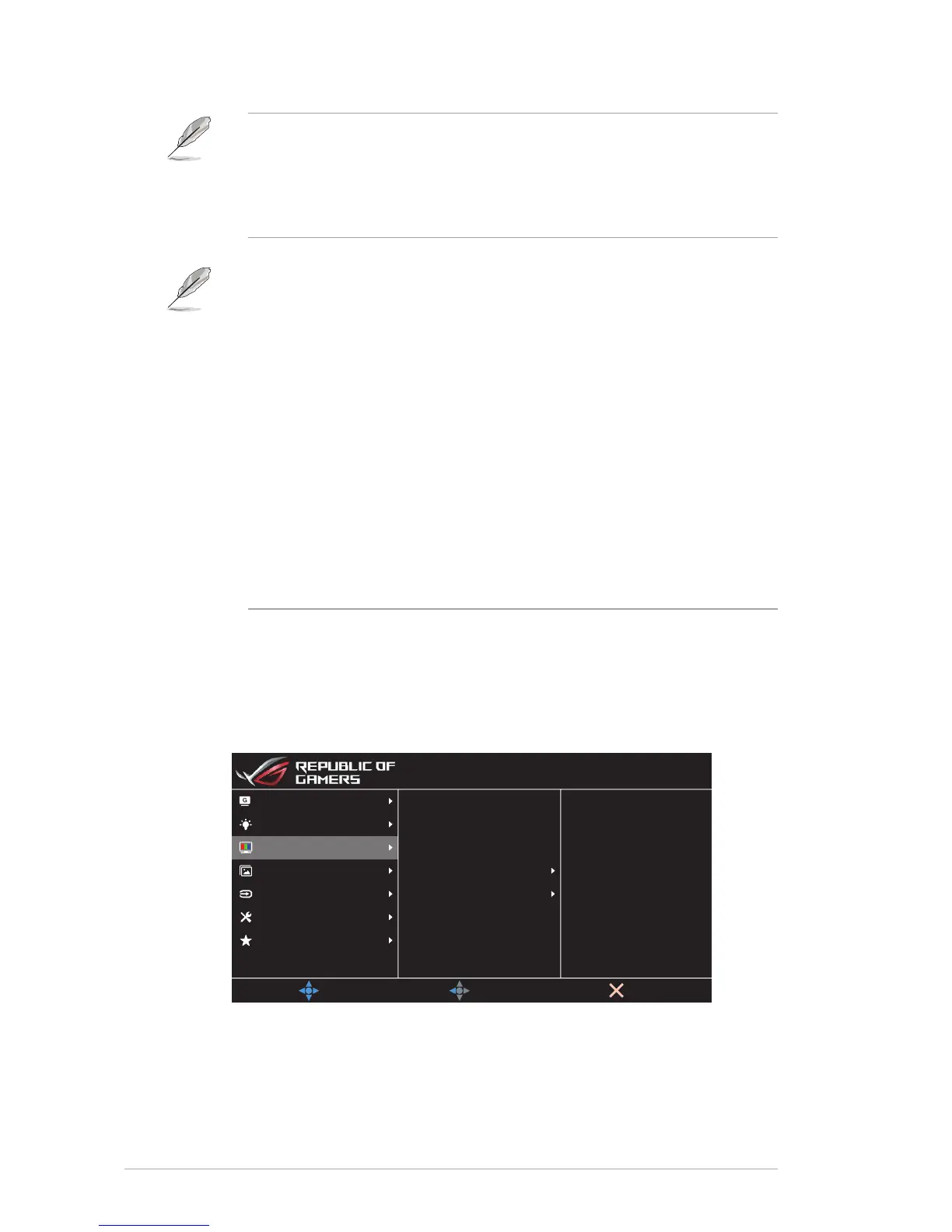3-4
Chapter 3: General Instruction
• When Blue Light Filter is activated, the default settings of Racing Mode
will be automatically imported.
• Between Level 1 to Level 3, the Brightness function is user-congurable.
• Level 4 is optimized setting. It is compliance with TUV Low Blue Light
Certication. The Brightness function is not user-congurable.
Please refer to the following to alleviate eye strains:
• Users should take some time away from the display if working for long
hours. It is advised to take short breaks (at least 5 mins) after around 1
hour of continuous working at the computer. Taking short and frequent
breaks is more effective than a single longer break.
• To minimize eye strain and dryness in your eyes, users should rest the eye
periodically by focusing on objects that are far away.
• Eye exercises can help to reduces eye strain. Repeat these exercises
often. If eye strain continues please consult a physician. Eye exercises: (1)
Repeating look up and down (2) Slowly roll your eyes (3) Move your eyes
diagonal.
• High energy blue light may lead to eye strain and AMD (Age-Related
Macular Degeneration). Blue light lter to reduce 70% (max.) harmful blue
light to avoiding CVS (Computer Vision Syndrome).
3. Color
Select the image color you like from this menu.
MyFavorite
System Setup
Input Select
Image
Color
Blue Light Filter
MOVE/ENTER
BACK
EXIT
Brightness
Gamma
Color Temp.
Saturation
Contrast
90
80
GameVisual
Racing Mode Aura Off
ROG Strix XG27VQ
DisplayPort 1920x1080@ 144Hz
• Brightness: Adjust the brightness level. The adjusting range is
from 0 to 100.
