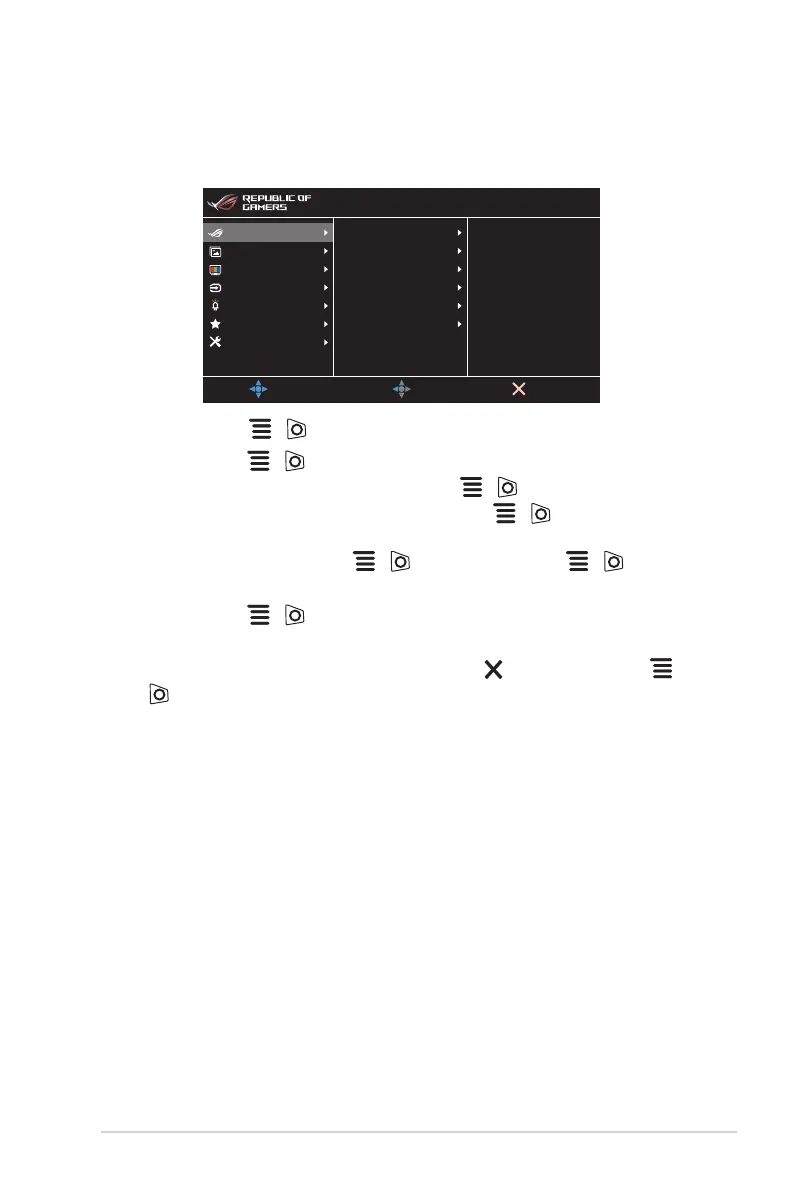3-1ASUS PG27UQR Series LCD Monitor
3.1 OSD (On-Screen Display) menu
3.1.1 How to reconfigure
MOVE/ENTER
BACK
EXIT
DisplayPort-1 3840x2160@ 30Hz
Racing Mode Aura OFF
ROG Swift PG27UQR HDR OFF
Variable OD
Adaptive-Sync (DP)
ELMB/ELMB SYNC
GamePlus
GameVisual
Shadow Boost
Gaming
Image
Color
Input Select
Lighting Effect
MyFavorite
System Setup
1. Press the ( ) button to activate the OSD menu.
2. Move the ( ) button up/down to navigate through the functions.
Highlight the desired function and press the ( ) button to activate it. If
the function selected has a sub-menu, move the ( ) button up/down
again to navigate through the sub-menu functions. Highlight the desired sub-
menu function and press the ( ) button or move the ( ) button
right to activate it.
3. Move the ( ) button up/down to change the settings of the
selected function.
4. To exit and save the OSD menu, press the button or move the
( ) left repeatedly until the OSD menu disappears. To adjust other
functions, repeat steps 1-3.
