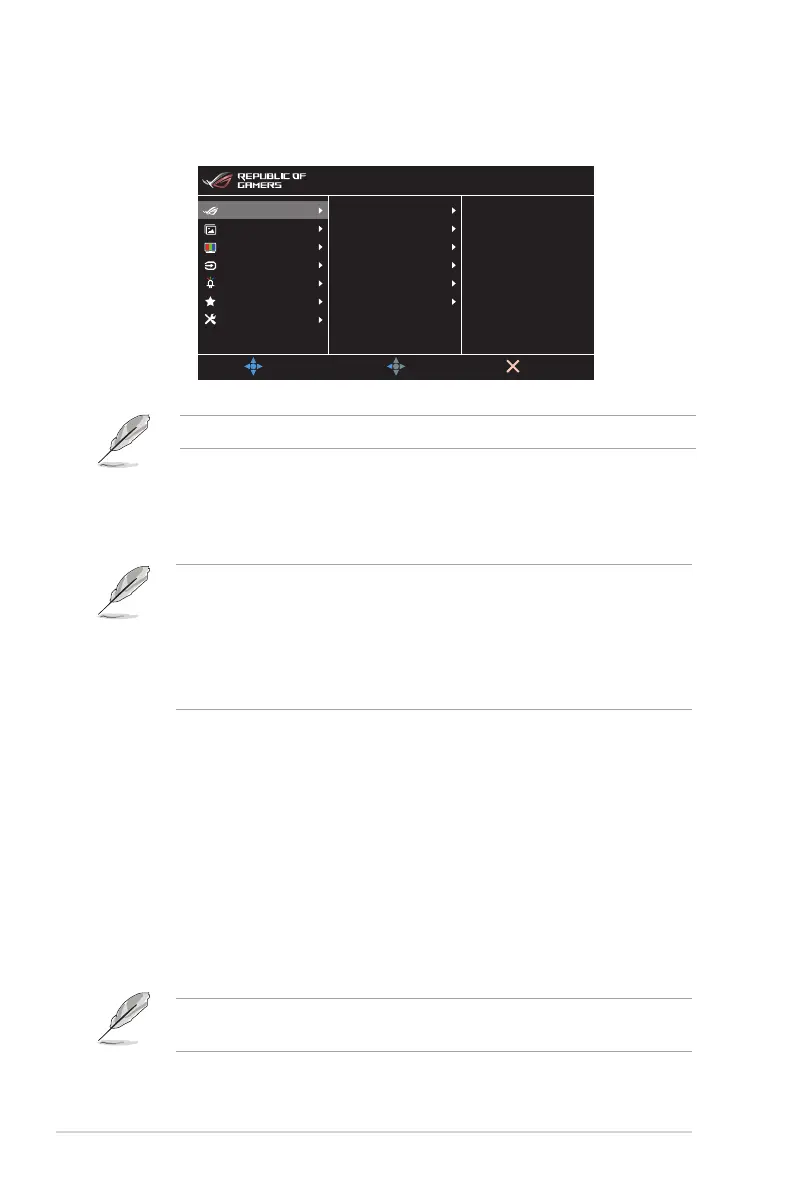3-2
Chapter 3: General Instructions
3.1.2 OSD function introduction
1. Gaming
MOVE/ENTER
BACK
EXIT
DisplayPort-1 3840x2160@ 30Hz
Racing Mode Aura OFF
ROG Swift PG27UQR HDR OFF
Variable OD
Adaptive-Sync (DP)
ELMB/ELMB SYNC
GamePlus
GameVisual
Shadow Boost
Gaming
Image
Color
Input Select
Lighting Effect
MyFavorite
System Setup
• Variable OD: Improves the gray level response time of the LCD panel.
This function is not available when ELMB is enabled.
• Adaptive-Sync (DP)/ Variable Refresh Rate: Allows an Adaptive-Sync
supported* graphics source to dynamically adjust display refresh rate
based on typical content frame rates for power efcient, virtually stutter
free and low-latency display update.
To activate Adaptive-Sync (DP)/ Variable Refresh Rate, turn off ELMB
function rst.
*Adaptive-Sync (DP)/ Variable Refresh Rate can only be activated within
48Hz~160Hz for HDMI, and 48Hz~160Hz for DisplayPort.
*For supported GPUs, minimum PC system and driver requirements, please
contact the GPU manufactures.
• ELMB/ELMB SYNC: ELMB can only be activated when Adaptive-
Sync (DP)/ Variable Refresh Rate is Off and the refresh rate is 120Hz,
144Hz, 150Hz or 160Hz. ELMB SYNC allows you to turn on the function
when daptive-Sync (DP)/ Variable Refresh Rate is On. This function
eliminates screen tearing, reduces ghosting and motion blur when playing
games.
• GamePlus: See 1.3.3 GamePlus Function for details.
• GameVisual: See 1.3.4 GameVisual Function for details.
• Shadow Boost: Dark color enhancement adjusts monitor gamma curve
to enrich the dark tones in an image, making dark scenes and objects
much easier to be seen.
This function is only available in Racing mode, RTS/RPG mode, FPS mode,
sRGB mode,or User mode.
