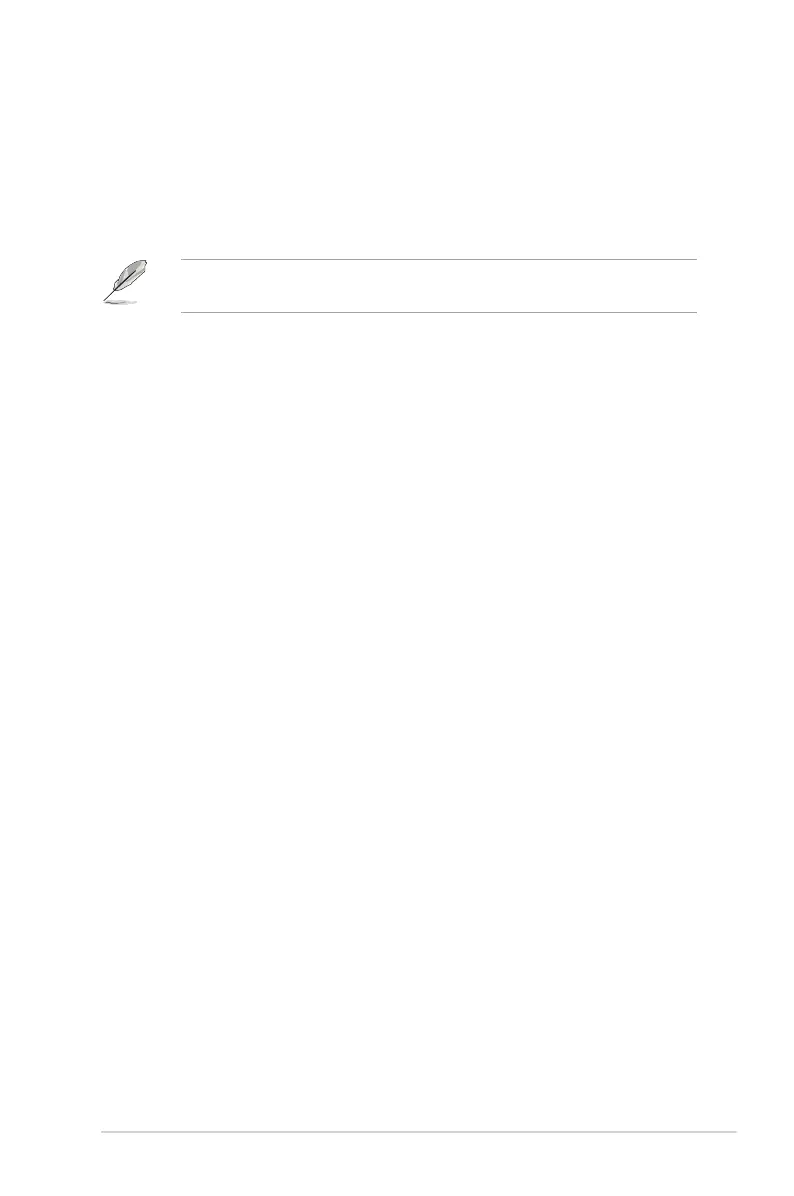3-7ASUS PG27UQR Series LCD Monitor
• OSD Setup:
• Adjusts the OSD timeout from 10 to 120 seconds.
• Enables or disables the DDC/CI function.
• Adjusts the OSD background from opaque to transparent.
• DisplayPort Ver.: Compatibility with graphic card. Select DisplayPort
1.1, DisplayPort 1.2, or DisplayPort 1.4 by graphic card DP version.
Adaptive-Sync (DP)/ Variable Refresh Rate is only available when
DisplayPort 1.4 is selected.
• Information: Shows the monitor information.
• All Reset: Selecting “Yes” allows you to restore the default settings.
