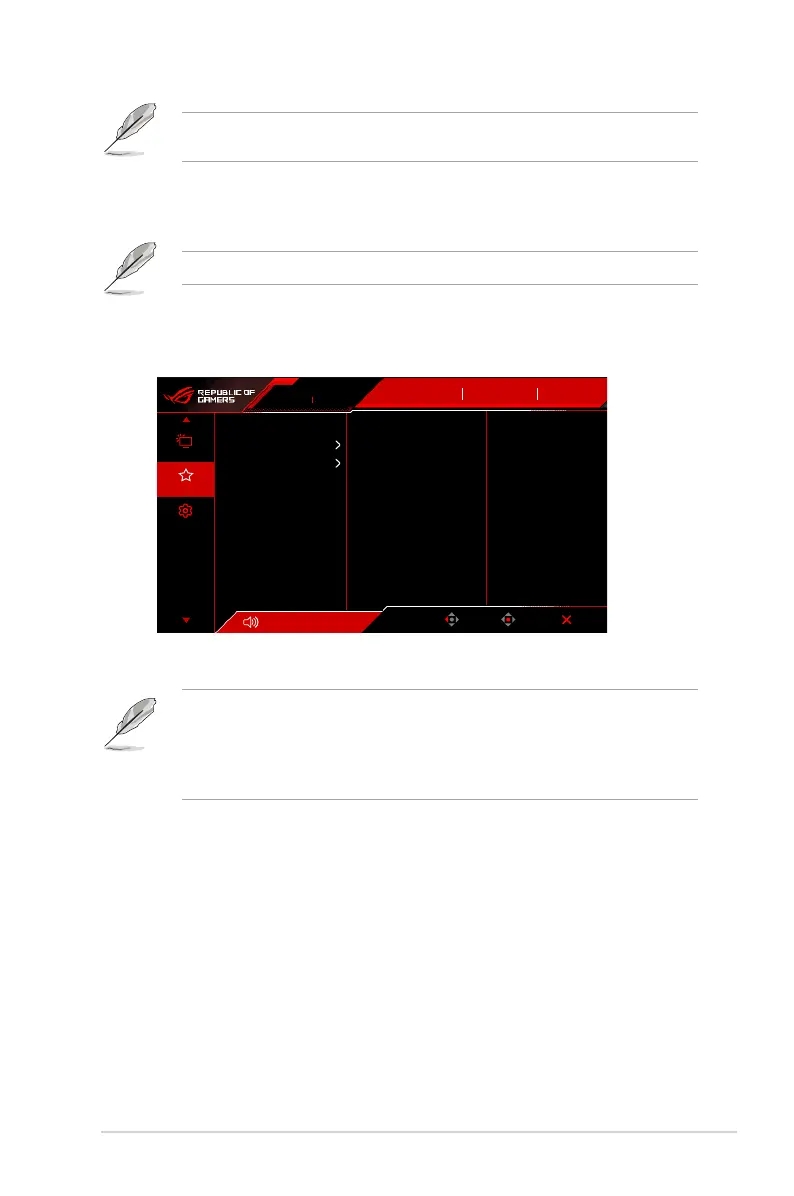3-7ASUS PG32UCDM Series OLED Monitor
The following function(s) will be disabled when this function turns on: Aura
RGB.
• Aura RGB: There are 5 living colors can be chosen: OFF, Rainbow,
Color Cycle, Static, Breathing, Strobing. You can manually change the
R/G/B/C/M/Y color for Static, Breathing, and Strobing modes.
This function is not available when Aura Sync is enabled.
• LIGHT IN MOTION: Selects the brightness level of the light on the stand.
The adjusting range is from “OFF” to “Level 3”.
7. MyFavorite
Volume 50Volume 50
Back
Enter Exit
Lighting Effect
MyFavorite
System Setup
Shortcut
Customized Setting
60Hz
3840x2160
ROG STRIX PG32UCDM
DisplayPort
Input Source
OFF
GameVisual
Racing Mode
HDR
• Shortcut:
• Shortcut: Sets the shortcut functions for shortcut buttons.
When a certain function is selected or activated, your shortcut button may not
support. Available function choices: GamePlus, GameVisual, Brightness,
Mute, Shadow Boost, Contrast, Input Select, HDR setting, Blue Light
Filter, Color Temp., Volume, Keyboard Hotkey, KVM, Pixel Cleaning,
Customized Setting-1, Customized Setting-2.
• Customized Setting:
• Setting 1/Setting 2: Loads/Saves all settings on the monitor.
