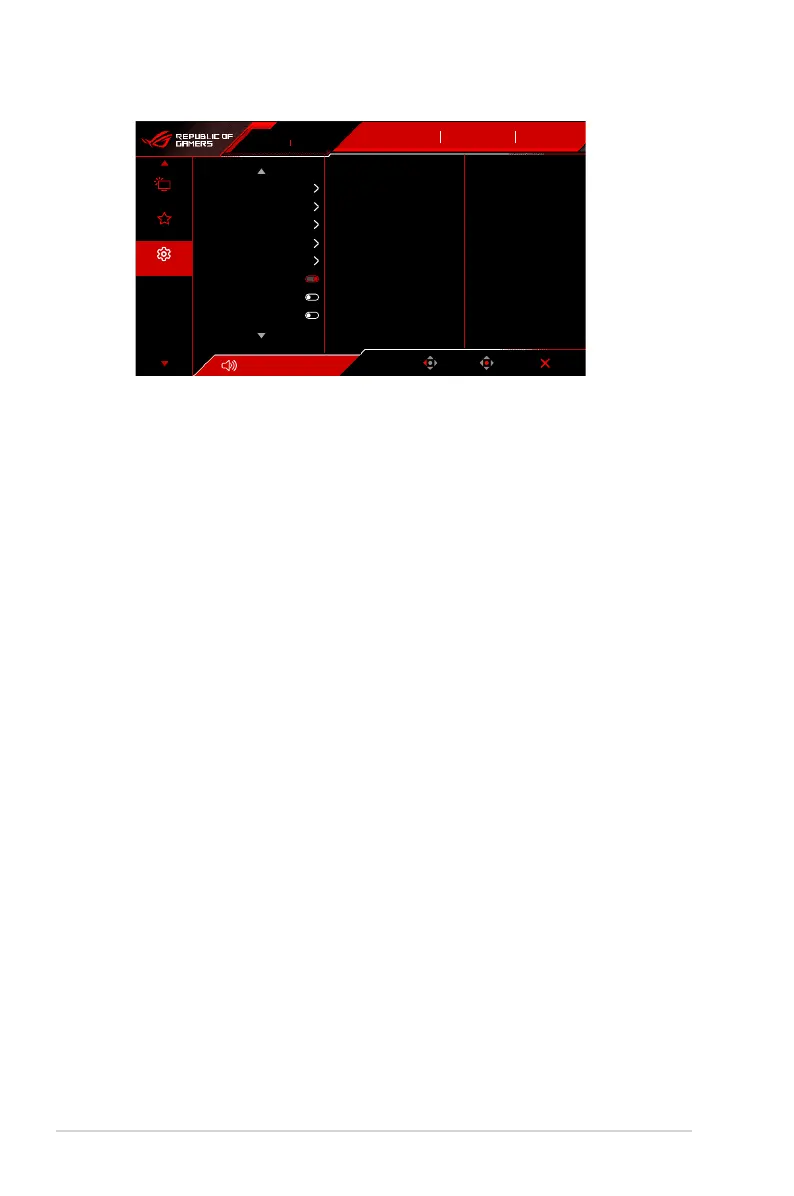3-8
Chapter 3: OSD (On-Screen Display) menu
8. System Setup
Volume 50Volume 50
Back
Enter Exit
Lighting Effect
MyFavorite
System Setup
Language
Sound
USB Setup
USB-C Charging
Proximity Sensor
Power Indicator
Power Key Lock
Key Lock
60Hz
3840x2160
ROG STRIX PG32UCDM
DisplayPort
Input Source
OFF
GameVisual
Racing Mode
HDR
• Language: There are 23 languages for your selection, including English,
French, German, Italian, Spanish, Dutch, Portuguese, Russian, Czech,
Croatian, Polish, Romanian, Hungarian, Turkish, Simplied Chinese,
Traditional Chinese, Japanese, Korean, Thai, Indonesian, Persian,
Ukrainian, Vietnamese.
• Sound: Sets the sound related settings from this menu.
• Volume: The adjusting range is from 0 to 100.
• Mute: Toggles the monitor sound between on and off.
• Sound Source: Decides the monitor sound comes from which
source.
• Sound Output: Set the sound output setting to Line out or SPDIF.
When SPDIF is selected, Volume cannot be adjusted.
• USB Setup: Congures the USB port settings.
