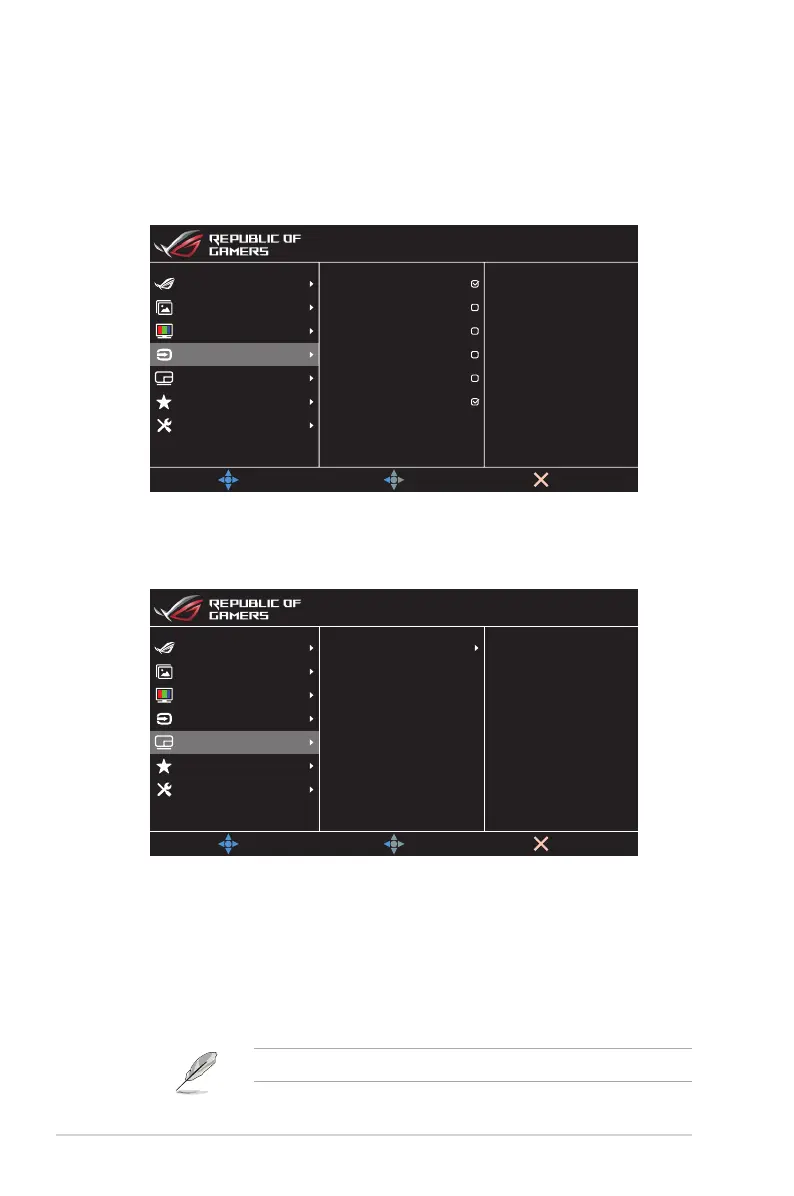3-5
Chapter 3: General Instruction
4. Input Select
SelectyourdesiredinputsourceandtoggletheAutoInputDetection
function between on and off. The monitor input source will not
automatically switch when the Auto Input Detection function is
disabled.
Auto Input Detection
HDMI-4(v2.0)
HDMI-1(v2.1)
DisplayPort
HDMI-3(v2.0)
HDMI-2(v2.1)
MOVE/ENTER
EXIT
BACK
Gaming
System Setup
MyFavorite
PIP/PBP Setup
Color
Input Select
Image
HDR OFF
HDMI-1 3840x2160@ 60Hz
Racing Mode
ROG Swift PG48UQ
5. PIP/PBP Setup
Configurethemulti-picturerelatedsettings.ThePBPmodecannotbe
enabled when the Variable Refresh Rate function is enabled.
PIP/PBP Mode
Color Setting
PIP Size
PIP/PBP Source
MOVE/ENTER
EXIT
Gaming
System Setup
MyFavorite
PIP/PBP Setup
Color
Input Select
Image
BACK
HDR OFF
HDMI-1 3840x2160@ 60Hz
Racing Mode
ROG Swift PG48UQ
• PIP/PBP Mode:EnablethePIP/PBPfunctionandselectthesplit
screen type.
• PIP/PBP Source:Selectthevideoinputsourceforthe
designatedsplitscreen.
• Color Setting:SettheGameVisualmodeforthedesignated
split screen.
• PIP/PBP Size:Adjusttheinsetwindowsize.
This option is only available for PIP mode.
