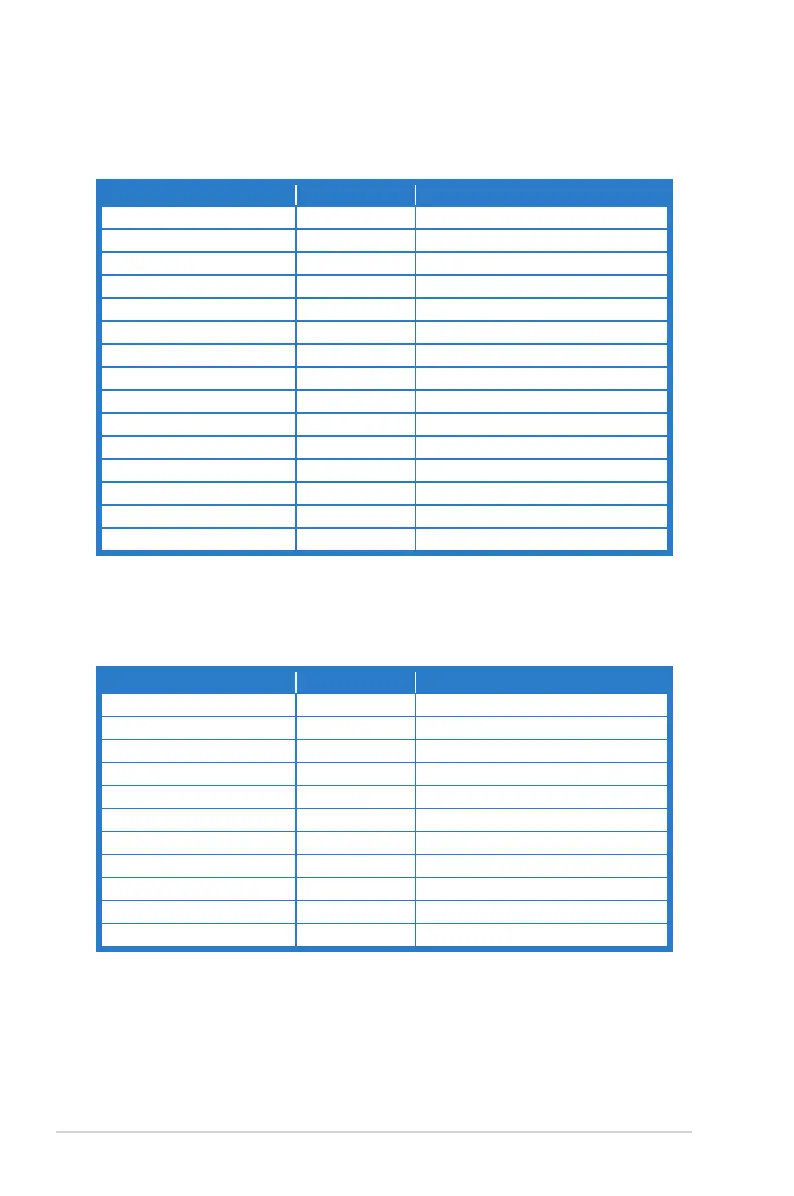3-16
Chapter 3: General Instructions
3.6 Supportedoperatingmode
HDMIinput
ResolutionFrequency Frame Rate Remark
640 x 480 60Hz
800 x 600 60Hz
1024 x 768 60Hz
1920 x 1080 60Hz
1920 x 1080 120Hz
1920 x 1080 240Hz
640 x 480 P 59.94/60 Hz
720 x 480 P 59.94/60 Hz
720 x 576 P 50Hz
1280 x 720 P 50Hz
1280 x 720 P 59.94/60Hz
1920 x 1080 P 23.98/24Hz
1920 x 1080 P 59.94/60Hz
1920 x 1080 P 50Hz
1920 x 1080 P 119.88/120Hz
Note:
DonotsupportinterlaceandcolorgamutYUV420.
DisplayPortinput
ResolutionFrequency Frame Rate Remark
640 x 480 60Hz
800 x 600 60Hz
1024 x 768 60Hz
1920 x 1080 540Hz
1920 x 1080 500Hz
1920 x 1080 480Hz
1920 x 1080 360Hz
1920 x 1080 240Hz
1920 x 1080 120Hz
1920 x 1080 60Hz
1920 x 1080 P 59.94/60Hz
