
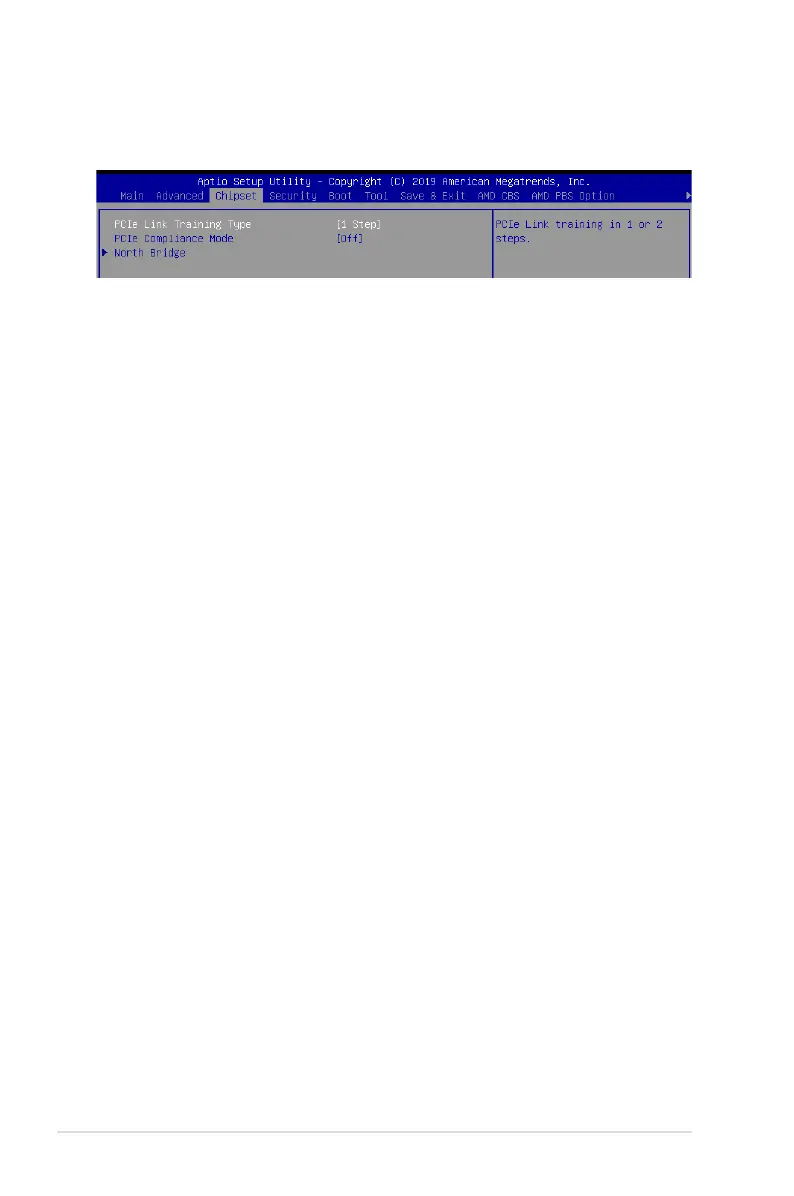 Loading...
Loading...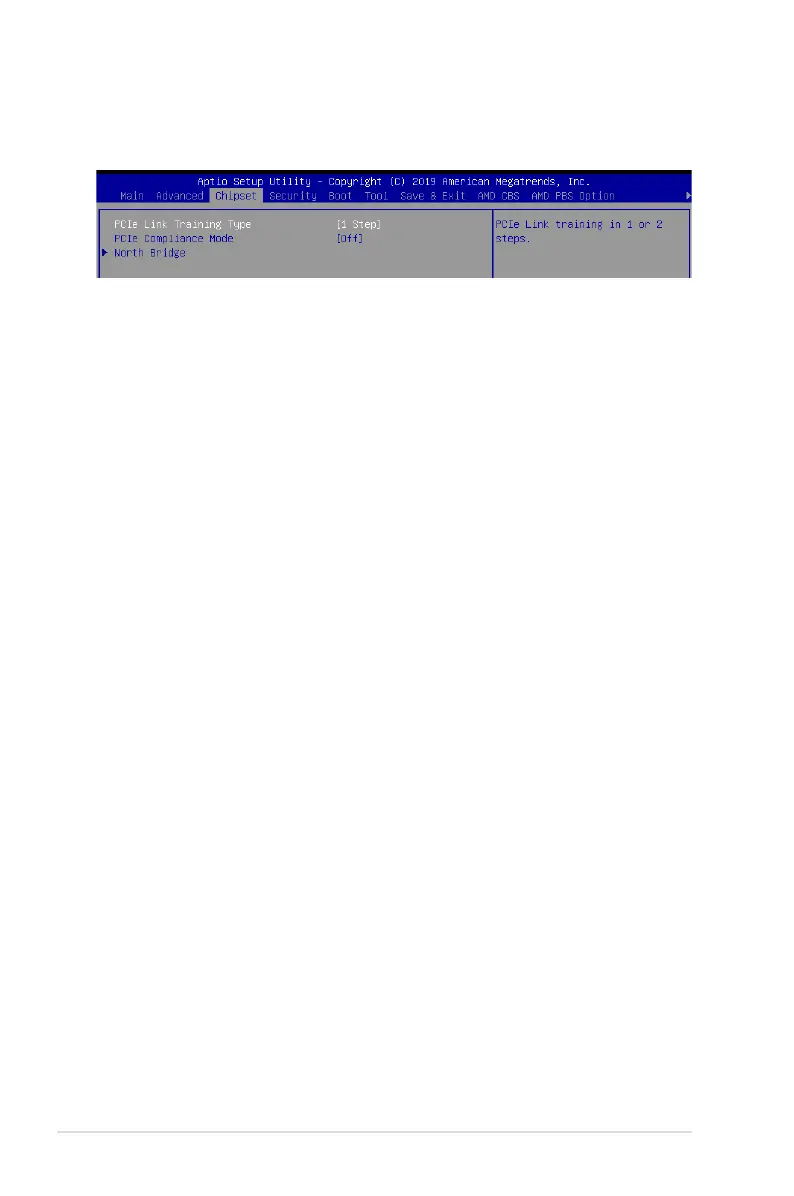
Do you have a question about the Asus RS500A-E10 Series and is the answer not in the manual?
| Storage | 8 x 2.5" Hot-swap Storage Bays |
|---|---|
| SATA | SATA 6Gb/s |
| Networking | Dual-port Gigabit Ethernet (Intel I350-AM2) |
| Operating System Support | Windows Server, Linux |
| Form Factor | 1U Rackmount |
| M.2 | 1 x M.2 slot (PCIe Gen3 x4, up to 22110) |











