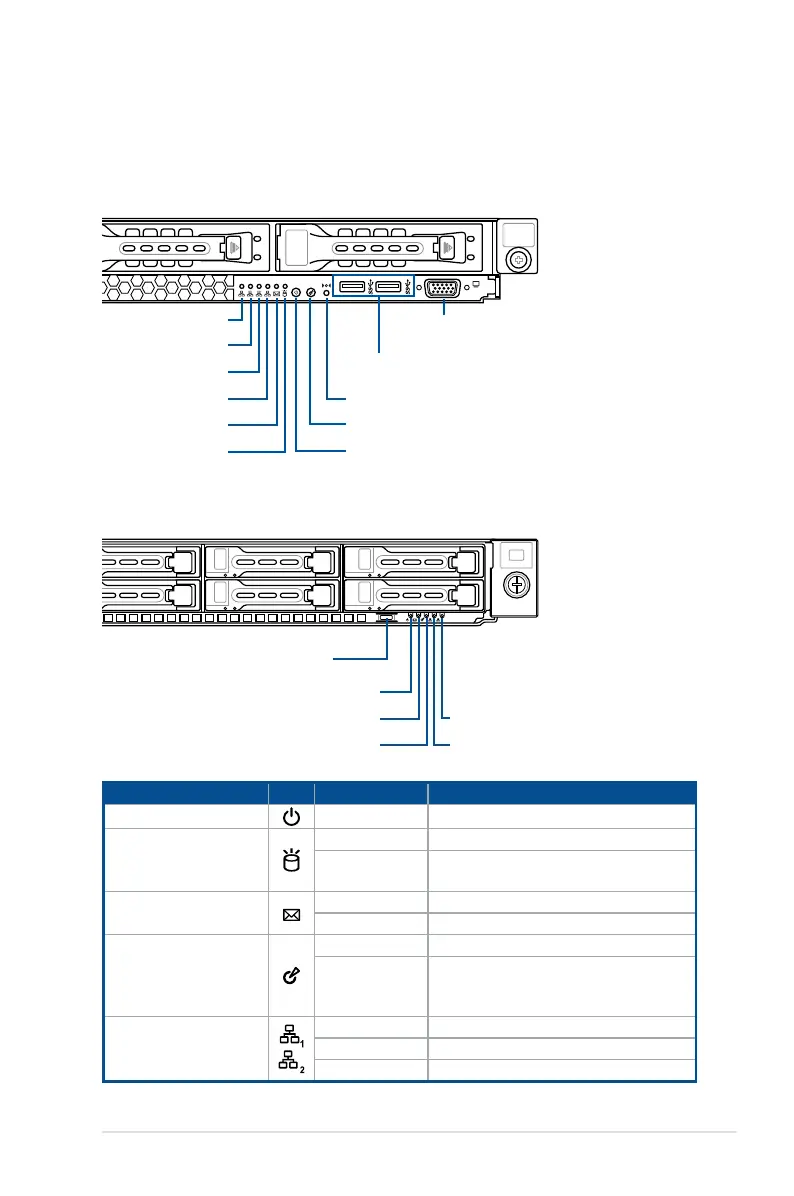ASUS RS500A-E10 Series
1-11
1.7 LED information
1.7.1 Front panel LEDs
RS500A-E10-RS12U
RS500A-E10-RS4 / RS500A-E10-PS4
4 3 2 1
USB 3.0 ports
VGA port
LAN 2 LED
LAN 1 LED
LAN 4 LED
LAN 3 LED
Message LED
Power button with LED
Location button with LED
Reset button
Storage Device
Access LED
1
2
Power LED
Message LED
Location LED
LAN 2 LED
Power button
LAN 1 LED
LED Icon Display status Description
Power button with LED
ON System power on
Storage Device
Access LED
OFF No activity
Blinking
Data activity
(when optional PIKE card is installed)
Message LED
OFF System is normal; no incoming event
ON A hardware monitor event is indicated
Location button with LED
OFF Function off
ON
Location switch is pressed
(Press the location switch again to turn
off)
LAN LEDs
OFF No LAN connection
Blinking LAN is transmitting or receiving data
ON LAN connection is present
