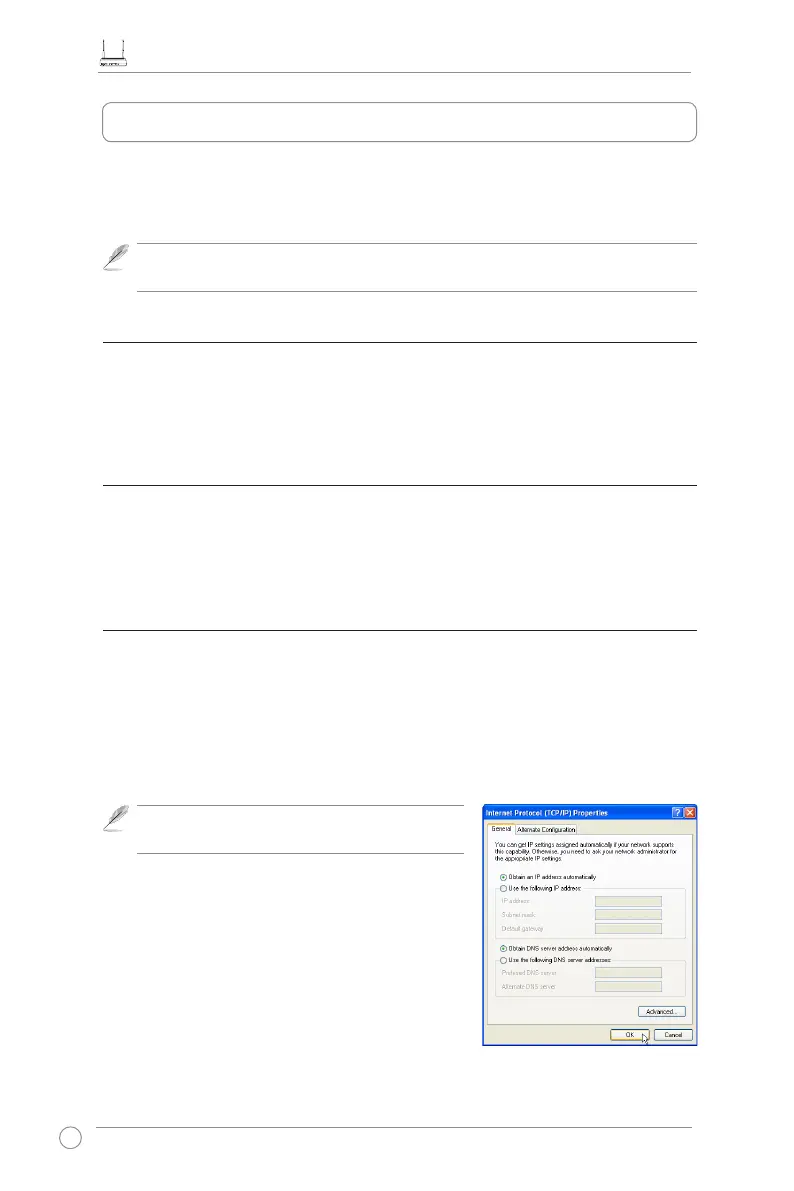RT-N11 EZ Wireless N Router Quick Start Guide
6
The ASUS RT-N11 Wireless Router meets various working scenarios with proper
conguration. The default settings of the wireless router may change to meet your individual
needs. Thus, before using the wireless router, check the basic settings to ensure that they all
work in your environment.
Note:
Wired connection for initial conguration is recommended to avoid possible
setup problems due to wireless uncertainty.
1)Wired connectionired connection
An Ethernet cable is bundled with your RT-N11 package. The wireless router has an
integrated auto-crossover function. You can either use a straight-through or a crossover cable
for wired connection. Plug one end of the cable to the LAN port on the rear panel of the router
and the other end to the Ethernet port on your PC.
2)Wirelessconnection
For establishing wireless connection, you need an IEEE 802.11b/g/n compatible WLAN card.
Refer to the user manual of your wireless router for the wireless connection procedures. By
default, the SSID of the wireless router is “default” (in lower case), encryption is disabled and
open system authentication is used.
3)SettingIPaddressforwiredorwirelessclient
To access the RT-N11 Wireless Router, you must have the correct TCP/IP settings on your
wired or wireless clients. Set the IP addresses of the clients within the same subnet of
RT-N11.
Getting an IP address automatically
The RT-N11 Wireless Router integrates DHCP server functions, thus, your PC gets an IP
address automatically.
Note:
Before rebooting your PC, switch ON the
wireless router and ensure that the router is ready.
Setting up the IP address manually
To manually set the IP address, you need to know the
default settings of the Wireless Router:
• IP address: 192.168.1.1
• Subnet Mask: 255.255.255.0
To set up the connection with a manually assigned IP
address, the address of your PC and the wireless router
must be within the same subnet:
4. Getting started
