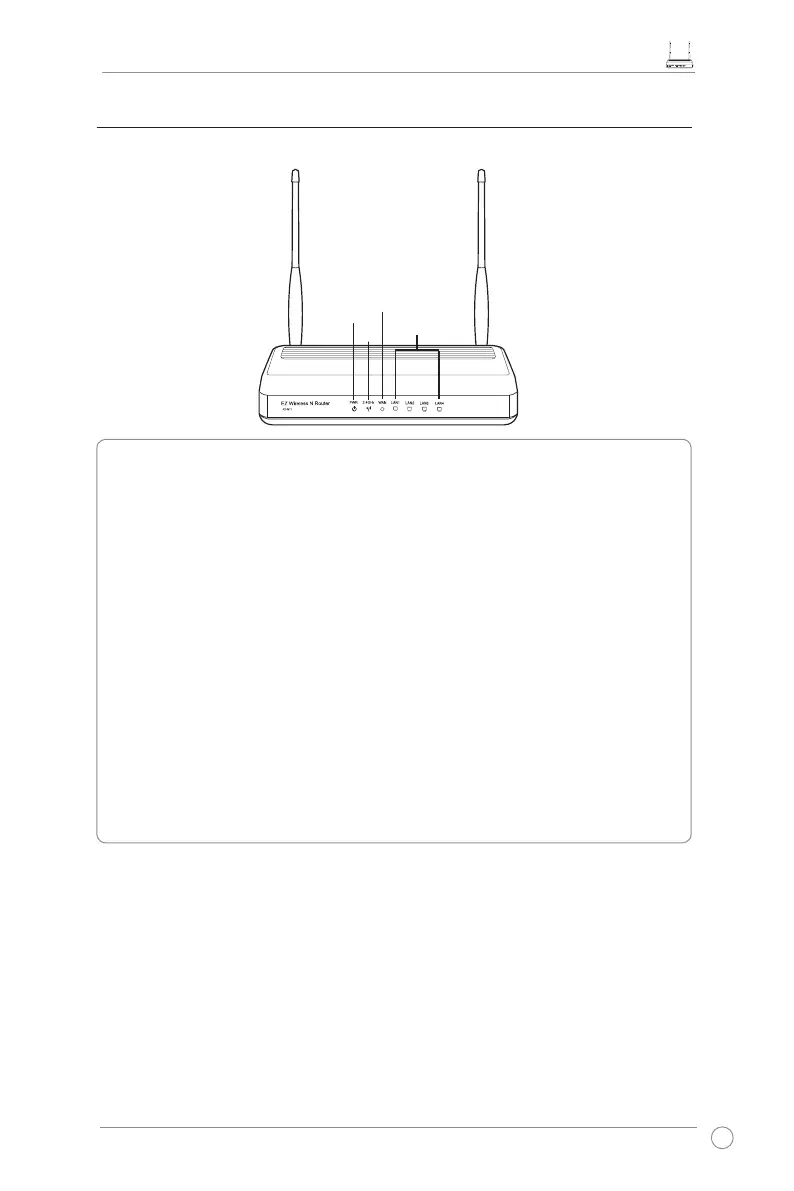| Ethernet LAN | Yes |
|---|
| Networking standards | IEEE 802.11b, IEEE 802.11g, IEEE 802.11n |
|---|
| Ethernet LAN data rates | 10, 100 Mbit/s |
|---|
| Ethernet LAN interface type | Fast Ethernet |
|---|
| Wi-Fi standards | 802.11b, 802.11g, Wi-Fi 4 (802.11n) |
|---|
| Top Wi-Fi standard | Wi-Fi 4 (802.11n) |
|---|
| WLAN data transfer rate (max) | 300 Mbit/s |
|---|
| Input current | 0.5 A |
|---|
| Frequency band | 2.4 GHz |
|---|
| WLAN data transfer rates supported | 1, 2, 5.5, 6, 9, 11, 12, 18, 24, 36, 48, 54, 300 Mbit/s |
|---|
| Ethernet LAN (RJ-45) ports | 4 |
|---|
| Antenna gain level (max) | 5 dBi |
|---|
| Security algorithms | 64-bit WEP, 128-bit WEP, WPA-PSK, WPA2-PSK |
|---|
| Authentication method | UPnP, IGMP v1, IGMP v2, IGMP v3, DNS Proxy, NTP Client, DDNS, Port Trigger, Virtual Server, DMZ |
|---|
| DHCP client | - |
|---|
| Product color | Black |
|---|
| LED indicators | LAN, Power, WAN, WLAN |
|---|
| AC input voltage | 110 - 240 V |
|---|
| AC input frequency | 50 - 60 Hz |
|---|
| Mac operating systems supported | Mac OS X 10.0 Cheetah, Mac OS X 10.1 Puma, Mac OS X 10.10 Yosemite, Mac OS X 10.2 Jaguar, Mac OS X 10.3 Panther, Mac OS X 10.4 Tiger, Mac OS X 10.5 Leopard, Mac OS X 10.6 Snow Leopard, Mac OS X 10.7 Lion, Mac OS X 10.8 Mountain Lion, Mac OS X 10.9 Mavericks |
|---|
| Windows operating systems supported | Windows 10 Education, Windows 10 Education x64, Windows 10 Enterprise, Windows 10 Enterprise x64, Windows 10 Home, Windows 10 Pro, Windows 10 Pro x64, Windows 7 Enterprise, Windows 7 Enterprise x64, Windows 7 Home Basic, Windows 7 Home Basic x64, Windows 7 Home Premium, Windows 7 Home Premium x64, Windows 7 Professional, Windows 7 Professional x64, Windows 7 Starter, Windows 7 Starter x64, Windows 7 Ultimate, Windows 7 Ultimate x64, Windows 8 Enterprise, Windows 8 Enterprise x64, Windows 8 Pro, Windows 8 Pro x64, Windows 8 x64, Windows 8.1, Windows 8.1 Enterprise, Windows 8.1 Enterprise x64, Windows 8.1 Pro, Windows 8.1 Pro x64, Windows 8.1 x64, Windows XP Home, Windows XP Home x64, Windows XP Professional, Windows XP Professional x64 |
|---|
